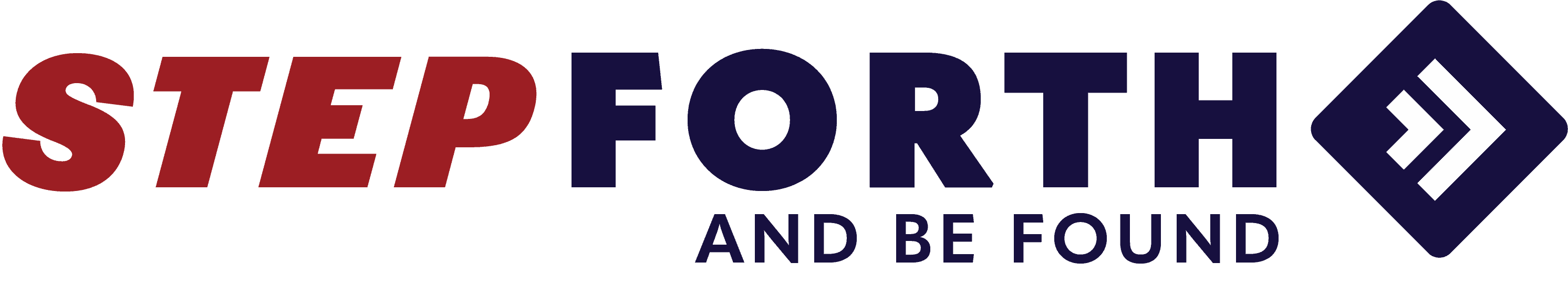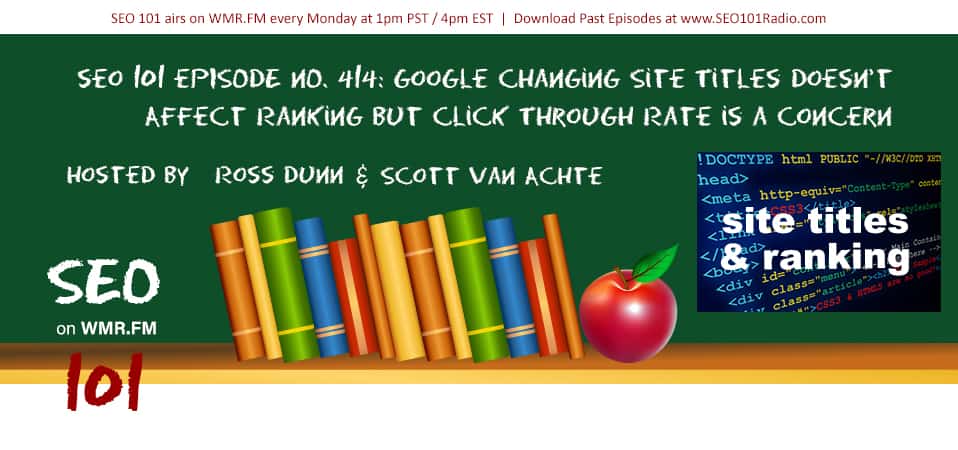Google confirms their automatic changes to title tags in search results do not affect rankings, but there is little doubt the “improved” titles can be less click-worthy. Scott and Ross also discuss a concern with the next version of Chrome that includes the ability to provide other site options when visiting a website, news on the link spam update, and more.
Noteworthy links from this episode:
- Google Search Console lost performance report data for August 23rd and 24th
- Google made 4500 changes to search in 2020
- Google link spam update done rolling out
- Chrome Beta can display competitors when customers are on your website.
Transcription of Episode 414
Ross: Hello and welcome to SEO 101 on WMR.fm. episode number 414. This is Ross Dunn, CEO of StepForth Web Marketing and my co-host is my company’s senior SEO Scott Van Achte.
Having a good day, bud?
Scott: I’m having a great day, as always. Everyday is a great day, right?
Ross: Yeah. On that note, let’s jump into this. We got a tighter day, tighter show. Let’s see here, we’re talking about Google Search Console. Apparently, it’s lost performance data.
Scott: Yeah, so this is kind of in our other news section. We almost need a new section called “bugs” or something because there always seem to be bugs to talk about.
Google Search Console lost a bunch of data between August 23rd and 24th. 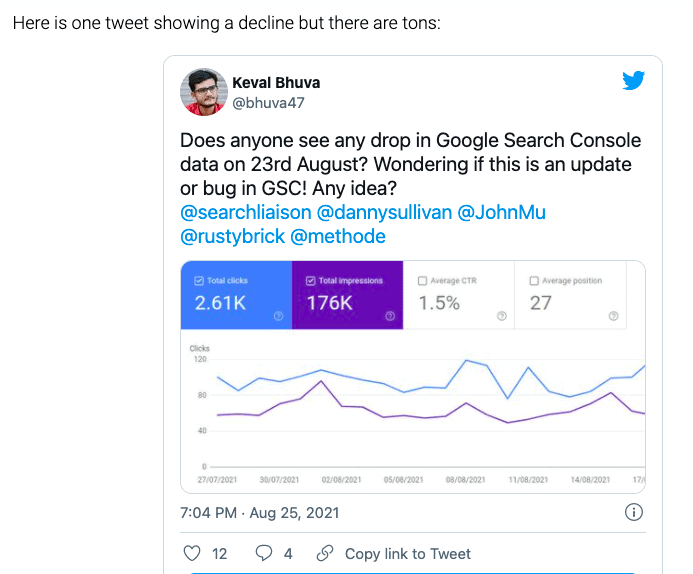
Ross: It’s interesting how segmented their systems are because you would think in a way, that they could grab this from Google Analytics or that they share data but I guess they don’t because they’re not seeing Google Analytics lose any of this data.
Scott: Yeah, they must be pulling it from multiple spots. I don’t know exactly how that data correlates in their systems but it’s never identical. You look at the clicks in Search Console and you match it up with your clicks from Google organic in analytics, and it’s never the same number.
Ross: Come to think of it, it’s probably a silly thing for me to say because it is entirely different how they accumulate that data. Google Search Console is from within their systems and analytics is from our website with that code that’s embedded. I guess that makes sense. I don’t know, Google Search Console data is very interesting. It’s very helpful at times but then it’s also a little bit vague at times as well. So I don’t know, it’s probably not a big deal for anyone but then again, big companies will feel this. A lot of their data aggregators, reporting tools drag from Google Search Console and this gap will be very obvious.
Scott: Well, especially if you don’t know that there was a bug that was reported and that this issue actually occurred, there are going to be a lot of people freaking out about that.
Ross: Probably not going to send out a report or a bulletin.
Scott: Probably not. I haven’t seen any messages. They should, though, there really should be a message in Google Search Console, but I haven’t seen one related to this. Not yet.
Ross: Yeah. I’m sure that will save them a lot of grief because there’ll be a lot of support calls
Scott: Absolutely.
Ross: So Google made 4500 changes to search in 2020. 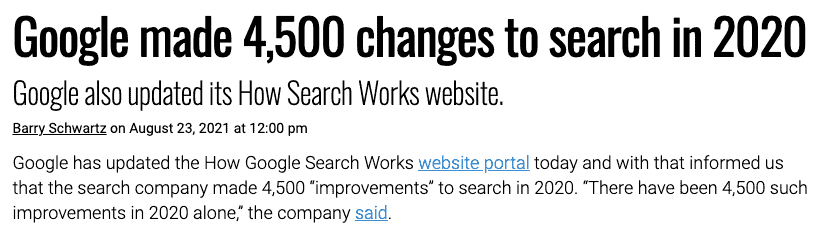
Scott: I’m not sure where the 4500 change figure came from. I believe that that was actually in, was it in the Google blog or something? I saw it somewhere. I think I saw it in Search Engine Land… “Google said in the year 2020” so that’s from Google itself. Google displaying those numbers for us. It is here in blog.google. So that’s their own figures, 4500. It’s crazy.
Ross: Micro changes, right?
Scott: Yeah. So those are changes largely ranking or algorithmic or user interface changes, or other related changes within. I believe it’s limited to just within search. That may not be organic ranking based but it could be the way knowledge graph is displayed. It could be all kinds of little tweaks that they’re doing and the way things are displayed, not just how they’re ranked, but that’s a lot.
Ross: So including organic, it would be organic, could be shopping. They got so many different platforms and different viewpoints now. Universal search, all that bringing everything in, it makes sense now that all that would exponentially grow the amount of changes that are being made.
Scott: It’s crazy to think. Ten years ago it was one a day from one a day to 12-13 a day. It’s big. What it shows is that the dynamic nature of search is growing, more or less, exponentially. They used to be, if you saw a change in search results, that was like a huge news thing. Now it’s like, “well, that happened an hour ago and it’s happening again now.” It’s so commonplace. Nobody really freaks out unless something is dramatic.
Ross: Yeah, we’re always watching for core updates but these minor updates are just always going on. That’s interesting to see.
Scott: Speaking of core updates, I was thinking about that and we’re seeing 2/3/4 core updates a year now, give or take. I was looking back, how often did the Google dance really happen in the past? I couldn’t remember because it’s been so long. That was about every 30 to 40 days, so about 10 to 12 times a year, that major Google dance and that was all encompassing. Those are all the changes for that month, all in one shot kind of thing.
Ross: Yeah, and that would change all rankings.
Scott: Oh, super dramatic.
Ross: Yeah.
Scott: That was interesting back then.
Ross: It’s weird to think that that’s how it worked then. Now it’s all just cumulative, it’s ongoing. You could reload a page and you’ll see different rankings. That’s how it works.
Scott: It’s crazy. I remember, you’d post some new content for a client and then you’d wait six weeks to see what happens. Now you post new content and sometimes, I’ve seen it happen within a minute, it’s ranking, if it’s a niche kind of news-based type search, it’s ranking immediately. It’s incredible, really.
Ross: Things are always changing. Keeps us busy so that’s good.
Alright. Google link spam update done rolling out. 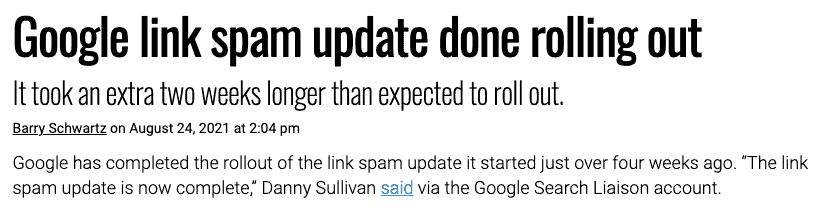
Scott: One thing that’s important to note, too, is that Google is mostly looking at nullifying bad links and not necessarily penalizing for them. Unless you’re actively doing some massive spam campaign, I wouldn’t worry about it. Like you said, if you’re a guest post or something, kind of the worst thing that’s going to happen is it just won’t count. You still might get traffic from it. There might be other benefits but you’re not going to get a penalty and see your rankings dramatically go down as a result of this update.
Ross: Always be marketing. Whenever you’re doing any kind of guest posting, make sure it is in a place that is of good quality that will drive traffic in its own right. That way you’re always gonna win. That’s the way I look at it, anyway.
Alright, so something I saw today, made me just do a triple take. This is definitely gonna make waves. Now, Chrome is the browser many of us use. I love it. It’s definitely got its quirks, but it’s excellent. So Chrome Beta can display competitors when customers are on your website.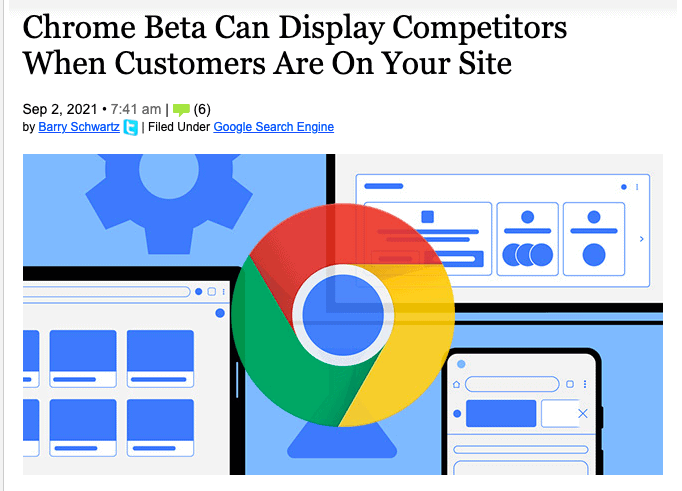
This is how it works, essentially, (and I’ve only seen screenshots. I haven’t used this yet because you need to use Chrome Beta and I haven’t installed that but it’s been proven). Let’s say someone’s on your website, if the person using Chrome Beta has opted in, it is opt in thank goodness for now anyway, to this feature Continuous Search, it will show below the URL for your website, it’ll show a ranking for another website or an advertisement for another website. The example shown here is you’re on a website called Dick’s Sporting Goods and above there, when you’re looking through the page, you’ll see ‘best men’s golf shoes, golfdigest.com’ and you can click there and leave Dick’s Sporting Goods and go to that site. I don’t like this. We spent an hour talking about the pros and cons of this and how you can see from both sides, it’s true. I don’t like this simply because, I mean, from a user’s perspective maybe it’s really cool that you can go to a new place that might actually have what you’re looking for, or you can see some comparative pricing etc. but think how hard it is to get people to your website these days. There’s knowledge panels, there’s snippets, there’s all these different things that Google uses to try to keep you within their site, make your experience high quality in their opinion. So when you finally get that traffic to your website, do you really want another opportunity for someone to leave it? No, you don’t. They better be very careful with this feature. It is opt in if they start pushing it, if they start saying “hey, do you know we have this and click here to opt in” They should get their hand slapped simply because, unless you can choose a different search engine for this, it is stinking to high heaven that they’re breaking some laws.
Ross: What are your thoughts, Scott?
Scott: We were talking and I always try to look at it from a different perspective even though I hate this idea but if I’m an end user and I’m researching golf shoes, that extra link is going to be helpful. Dick’s Sporting Goods is going to hate it if I click on it and go buy from somewhere else but for me as a user, that could be awesome. As an SEO and someone who also has a couple of websites, I would hate this, absolutely hate it. I’m kind of torn with how I feel about it. I’ve got to put two different hats on. But really, who is Google going to bow down to at the end of the day, the end user or the web owners? I think what sort of matters to them is if it’s a beneficial feature for their users. There’s no legal reason why they can’t, why wouldn’t they? You know what I think they’ll do to get around it, is they’re going to issue some sort of an HTML tag you throw on your website that says, like the old days of the no ODP tag, like no Continuous Search tag. So if you don’t want those listings appearing on your website or above your website in your browser, you have to have this tag and then Google won’t show it or something like that. Then they’ll say, “you can turn it off if you want to.” Well, of course, everyone would turn it off if they knew about it.
Ross: Creepiness. I’m really going to be interested to see whether or not this sees the light of day. I expect it will. I expect they’ll just add it to their antitrust suit.
Scott: Yeah, I feel like it might be an interesting aspect if they did it but kept it internal. So if you’re on the Dick’s Sporting Goods site, looking at golf shoes, they will show you links up there in that toolbar for other pages on that existing website that Google thinks are highly relevant to what you’re looking at. I think that would be a more useful way and you wouldn’t tick anybody off.
Ross: Yeah. I agree. That would be pretty handy. By looking at this screenshot, we can only see partial, it says ‘Continuous Search’ and wonder if you can scroll to see other ones. It looks like you can, with a side scroll. Ah, dear. Anyway, we’ll see how this pans out in the end.
Alright, let’s take a quick break and when we come back, we’ll talk about some local SEO news.
Welcome back to SEO 101 on WMR.fm. Hosted by myself, Ross Dunn, CEO of StepForth Web Marketing and my company’s senior SEO Scott Van Achte.
Ross: Alright, so looking at the local search forum, which I always like to check, there was this interesting piece where one of the members noted that an address line in local results said that a particular school was next to a business. In this case, I’m not even sure you’d be able to say this. I’ll quote, “The address line states that the school is ‘next to Bawarchi Biryani.” I think it’s a restaurant. It says, “I’m curious how that description got in there…They also have another location with a similar description, ‘behind 7-Eleven’ and that’s also in the Google My Business listing.” Really interesting. The reason that showed up is because it is in their address field, they actually put it in there to, in their mind, make it simpler for people to understand where they are. On the outside sounds really interesting and useful but Joy Hawkins makes a really good point here. 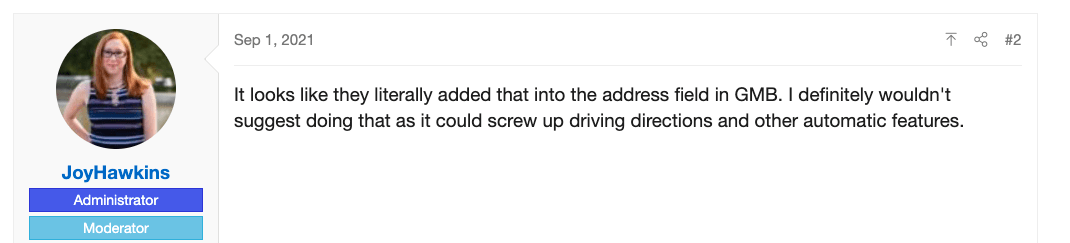
Scott: That would be useful if Google added an extra address line for that type of information so they could still display it, but not incorporated into any maps/directions, that sort of thing.
Ross: Yeah. So it doesn’t affect it negatively.
Alright, so if you’re into news on the SEO world, you may have noticed that there’s been some hullabaloo about title changes, Google changing your title. They’re doing it more so than they have before. I’ll let you do this part and I’ll break in there to add on.
Scott: Okay, sure. You bet. So Google, they’ve been known to update and change the title displayed in the search results for, I don’t even know, maybe decades. It’s not something new but things have been changing. We’ve been seeing a bit more of it. Kevin Indig asked via Twitter, 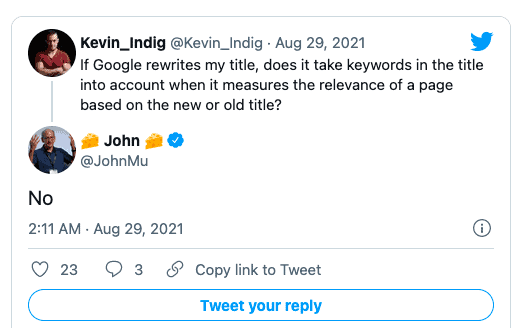
We saw a little bit of background information here. So there was a small study done, and they spoke about this on Search Engine Land, small study of 500 keywords across 10 websites, we’re talking quite small, done by Twitter user, @BowTiedwookie. There you go.
Ross: I love that name.
Scott: Is it like bow tie is first name, or his last name? Anyways, whatever. So these are some data points from his small study, which I found kind of interesting. They found that the shorter the title, the less likely Google was to change it. The average character count Google was using on these altered title tags was 52 characters. I think the max is still around 65 characters, so a little bit shorter than your max limit there. Google will change the title approximately 95% of the time, if emojis are weird characters are used. If you’re using weird ASCII characters or trying to put emojis in your title, they don’t like that. I feel like we talked about that maybe a few months ago where there were emojis appearing in the SERPs with listings. I haven’t seen that in a while
Ross: I always thought it was cool like “damn I want that.” It does make it stand out, frankly, but I’m not surprised they’re finally making a move on that and saying no, no, no, no.
Scott: Yeah, exactly. So it kind of makes sense. I haven’t seen a lot of examples but now Google’s like, clearly they don’t like it. They also noticed that if Google does change the title, it is pulling it from the heading 1 tag approximately 50% of the time or greater. If you are finding Google is not using your title and you want them to use something specific, try placing that content in that H1 and you should be okay. So maybe they’ll pull it from that instead. We’ll see, I guess, but that’s the gist on that part. I think Ross has some more here too, to talk about.
Ross: As a follow up to this, I know I heard that Lily Ray, one of the more vocal people in our industry, which is very helpful in many cases, had mentioned that there’s some issues with this. I thought, “well, I’d look it up” and she had a great example on Twitter of what titles looked like before and how they look after Google’s meddled with them.
In short, it showed that there was definitely a drop in what you would call a chance for someone to click through. I would say differently. Obviously there’s not statistically definitely. Here’s some examples, here’s a very good, probably very well researched title “11 Reasons for Belly Button Pain, Medical News Today.” Right there, you look at it, you see that it’s got 11. It immediately mentions the issue of belly button pain and then it says Medical News Today, which shows some authority. Well, that has been changed by Google to “Common Causes of Belly Button Pain, Medical News Today.” So takes out the “11 reasons,” which is something I think everyone’s tested and has seen that lists always work really well for click throughs. All of a sudden, that’s gone. Yeah, sure, there’s maybe an inherent, i’m going to assume there’s a link, some sort of list there, but just the same, it’s not so good.
The next one also was adjusted in a poor way, I think. This is the SEO version, “Pain Around Belly Button, 10 Belly Button Pain Causes and More.” Someone’s typing in ‘pain around my belly button.’ This is where they’re going to show up in a ranking and it’s going to be pretty compelling to click on that. Google changes it to “What Causes Stomach Pain Around the Belly Button, Buoy Health.” So they’ve even added the business name at the end which frankly, doesn’t say much for authority. “Buoy,” I don’t know why “Buoy” would be used to name but anyway. That’s definitely less likely to be a click through in my opinion. There are some others as well but I think we’ve had enough about belly button pain.
Scott: My belly button is starting to hurt, I don’t think it’s ever hurt in my life but today…
Ross: I guess it comes down to this, is it affecting you? There are a few tools, someone created a follow up article. 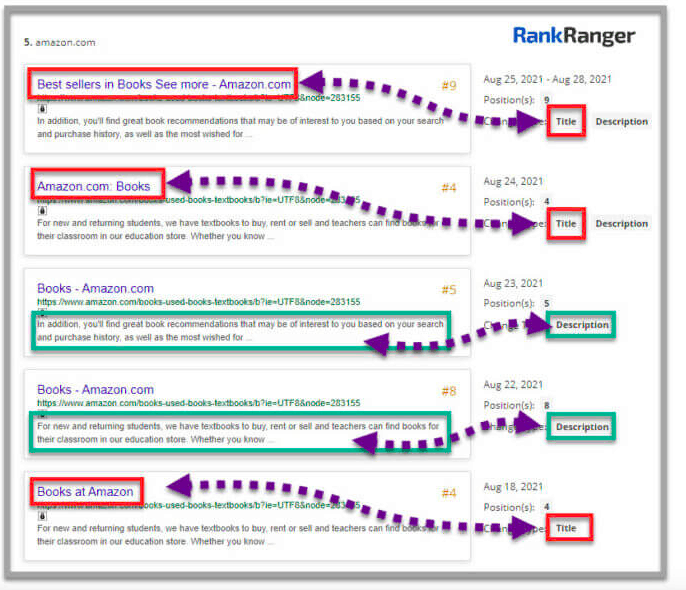
Ross: There you go. It’s a bit of a shorter show today but I hope you found that helpful. If you have any questions you’d like to share with us, please feel free to post them on our Facebook group easily found by searching SEO 101 podcast on Facebook. We’re starting to get a little more active there. Scott’s posting some interesting news. I’m going to try to do the same and just try to get some discussion going so please do jump in there. We’d love to see you and have some chats and hopefully get your questions for the show.
Have a great week and remember to tune in to future episodes which are every week on WMR.fm.
Scott: Thanks for listening, everyone.
Mueller Files:
- Google says title changes doesn’t change the ranking