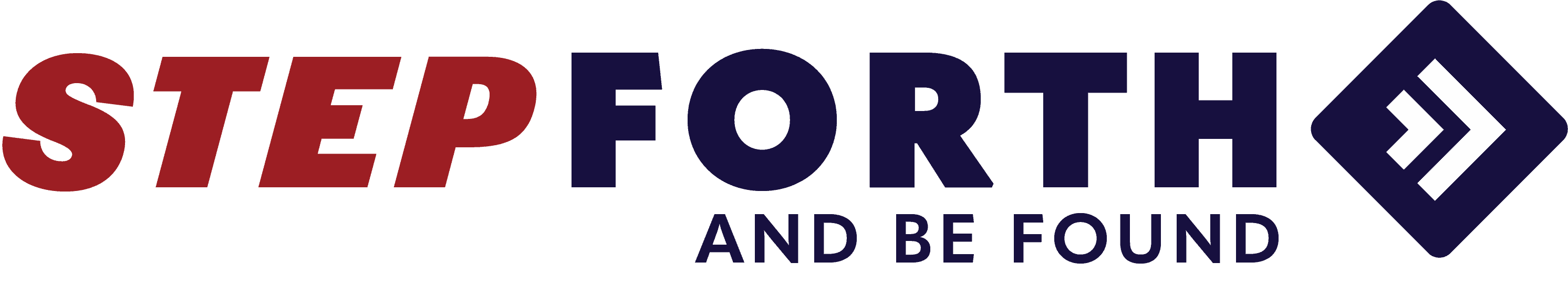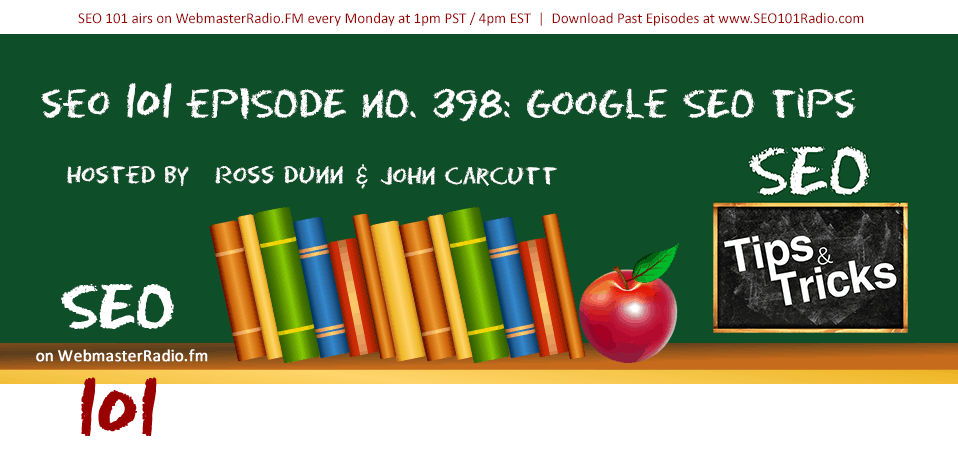Ross Dunn and guest host, Scott Van Achte, review Moz’s SEO tips for 2021 and share their own. They also cover some of the latest search news in mobile, local SEO, and a search engine taking more user share than many expected it would.
Here is a transcription of the episode for your convenience.
Ross: Hello and welcome to SEO 101 on WebmasterRadio.FM, episode number 398. This is Ross Dunn, CEO of StepForth Web Marketing and my stand-in co-host is my company senior SEO, Scott Van Achte. How are you doing today, bud?
Scott: Good. Good afternoon to you and everyone out in the podcast world.
Ross: Yes. Another day, another week. We are fitting this in a very busy day, so we’re just going to jump right into it here, most of you appreciate that anyway. To start with, just a side note, we didn’t want to forget, in both search engine roundtable and search engine land, Google is slowly releasing a new mobile search design. If you go to each of those sites, you’ll see a side-by-side comparison, hard for us to describe. It’s not earth-shattering. I think Barry Schwartz even said that it’s unlikely the release—he doesn’t think it’s going to have any great impact on conversions or anything, but it is pressure. It is simpler, a little cleaner and I think for Google, fresh is important. They like to make sure things don’t get too stale.
Scott: For sure. Barry gave out two different examples, one for a search for a humpback whale and the other for running spots in San Francisco. For one search, I see the old version and the other search, I see the new version. The rollout is pretty active right now, I would have to say.
Ross: Cool. Alright then, this next one, I read about this too. Why don’t you take it on?
Scott: Yes. It looks like the Australian government wants to force Google to pay to link to news websites found on search results. In an Australian Senate hearing, a Google executive said that if a law forcing Google to pay news outlets for links could prompt it to stop offering search in the country which is interesting. It’s kind of interesting in a lot of ways. I can’t see Google really pulling search, I think they’re probably bluffing. They say Australia’s a small market, 19 million people or something to that effect, but that’s still a big enough number that they’ll find a way to make it work I feel like.
But it brings me back to the same with the thing they have going on in France. Why are people forcing Google to want to pay them to link to them? Hey Google, you want to link to my site? Do it, you don’t have to pay me, just give me the link. That’s more than enough.
Ross: What I understood, because I was mostly following the French deal, with what little I was following it, but it was more concerned about what content was used in search, not so much that they linked to sites. I mean if you link to a site and provide information, you’re generally going to send traffic. I don’t think many of the news organizations have a problem with that. I find it a little muddled here. The French deal, just reading here, I’ve noticed something that was saying—it’s more about subsidizing journalism. I think obviously these sites would love to be found, but I think in a lot of cases, they’re putting snippets in search.
They’re using that content and sometimes not sending that traffic. I think that’s the biggest offence. I guess the only way to nip that in the butt perhaps from a legal point of view is to say, links, I wonder.
Scott: I wondered about that myself because I get the snippet aspect to a degree because you show their snippet, people never go through to your site. Although, even as a website owner, you’d still get a level of branding there that’s pretty valuable. But that aside, this one particular article from Barry states a link, not snippet, which had me wondering. Because if it’s just a link, why would anybody have a problem with that on any level? I mean that’s gold. I don’t know if Barry miswrote. I haven’t really been researching a lot about the Australian issue that’s going on there.
Ross: This was actually a quote from Google Australia’s managing director which mentions links too. I’m wondering if it’s just the way they have to tackle it. I don’t know. It’s very verbose, I’m sure and it’s going to cause lots of issues. The problem was that in France publishers are starting to get some money. They managed to get it to happen and that set a precedent. Anyway, we’ll see. I’m glad I’m not Google shaking this up but then again, they can afford to.
Scott: They can if anybody can.
Ross: Yeah. Before we get into this list here, let’s talk about DuckDuckGo. This is interesting. I saw this everywhere last week. Apparently, they’ve surpassed 100 million searches in a single day. Now, anyone who doesn’t know about DuckDuckGo, I can’t blame you. It’s very niche. It’s essentially search with full privacy. I don’t think they collect anything about your traffic or your activity. I don’t know how much they track. I’ve never really dug in, at least not since they launched years ago. A lot of people feel that this is because of all the snooping that’s been going on lately.
More and more people are becoming aware of just how much is being tracked. I think DuckDuckGo is appealing to many more people than it did before.
Scott: It’s definitely interesting. I want to know more about the people using it because I’ve certainly used it from time to time but more as an experiment just to see what things look like. I certainly don’t Google my local pizza place using, there you go, I said Google—I don’t search for my local pizza place using DuckDuckGo. Do people really do that? Obviously, some people do, but they were saying that just for comparison Google serves around five billion searches a day so around 50 fold, unless I did my math wrong just now.
DuckDuckGo, they’re looking at in about five years, they’ll reach about a billion searches per day if they keep the same exponential growth rate that they’ve got going on right now, which is a lot. That’s a big number. Can they really compete with Google on that level? I guess we’ll find out.
Ross: Again, do they need to? They just need to take a big chunk of market share and make some money off it.
Scott: Yeah, they definitely don’t need to dethrone Google but it’s interesting to see where that might go. If you asked me 10 years ago or whatever, when we first heard the name DuckDuckGo, I would’ve just laughed and said it’ll be gone in a year. They’re hanging on and growing.
Ross: The ones that will surprise you.
Scott: Yahoo couldn’t make a go of it. I guess they still exist but when was the last time you used Yahoo?
Ross: A long time, although I had someone talk to me the other day about Yahoo, so I guess people are still using it. I think it’s mostly for their email and then they get sucked into different areas.
Scott: I could see that.
Ross: Let’s jump into something else that is cool here. Moz released 21 SEO Tips for 2021. This is by Cyrus Shepard. Cyrus, one of the top guys there at Moz. We’re just going to go through the 21 tips. Some of these are obvious, some of them are perhaps things you haven’t heard of before, so it might be helpful. First one, he suggested, is favicon optimization. Now first, favicons are what you see in search results or in your browser, I guess the most commonplace is your browser. If you look in your URL field when you’re on a page, that’s the place where you type in your address and go to it, not the search bar but the actual URL field in the browser, you’ll often see a padlock.
If there is however a logo or something, sometimes you’ll see that there. I think these days mostly the padlock shows up. However, if there’s a search result, the logo can appear and it’s a favorite icon, favicon. If you save or bookmark the page, that icon will show up in your bookmarks. It’s the way to easily find things, but it does make you stand out a bit in search results, so he suggested that. Why don’t we trade off? You do the next one.
Scott: Sure. Breadcrumb optimization, you see a lot of sites that don’t have breadcrumbs implemented and if you’ve got a really small site, sure, if you don’t necessarily need it. For any larger sites, they’re huge for usability quite often.
Ross: What are they?
Scott: Those will usually be under that main header navigation on the site. It will be a series of links separated by a little greater than or a vertical bar, colon, or however you want to do it with links back to everywhere you’ve been on the site. Usually, it says home and then your category, and then the subcategory and then maybe the page you’re on. It depends on what the site is itself but certainly, they’re useful.
Ross: That’s why they call it breadcrumbs, it’s like a breadcrumb trail from where you started, right?
Scott: Yes, exactly that. Anyway, it’s good, have them, do it and mark them up with a structured markup. Often those breadcrumbs will even appear in search, maybe not often but sometimes.
Ross: I see it quite often.
Scott: Yeah, so do yourself a favour and just have them.
Ross: I mean I see it all the time that it’s not there. I don’t remember whether or not—that would be interesting, I’m going to keep an eye out for this, whether or not the breadcrumb still appears in Google Search. I mean Google’s smart enough to know where you’re at, so it’s quite possible that it would still show up. I imagine it increases the likelihood of that showing up in search much more.
Number three, meta descriptions. Now, these have no bearing on whether or not your site gets ranked. This is not SEO from that perspective. It’s more from conversions. A meta description is your way to describe what the page is about and entice a person to click on your listing versus another listing or a search result versus another search result. Make it enticing, don’t make it long, it’s tricky to do. You get in the swing of it pretty quickly, but if you aren’t good at making something catchy, it can take a little time to get into it.
Anyway, compel those users to click with a good meta description. What’s number four?
Scott: Yeah. The next one is numbers and titles which isn’t really something I’ve considered a lot of in the past, but certainly use when it makes sense to do so. In the article, he basically says numbers in terms of dates like January, 2021. It tends to be a pretty good attractor of clicks. The same thing goes with lists, if you have the 10 top reasons to whatever, have the 10 as 10 as opposed to T-E-N, even though your high school English teacher would tell you to write T-E-N for numbers under 10. Don’t listen to your English teacher. Listen to Google. Put the number as a number in your title tag.
Ross: Okay. I never heard of that myself but apparently having that date can help.
Scott: Actually even having numbers would be useful because in title tags you’re really confined by the length. If you just put it in number format, it uses a lot less characters and pixels and you can fit more into your title.
Ross: Another thing is boilerplate titles. Anyone who uses WordPress is fairly familiar with this usually, or Yoast is a really good example here. When you plug in Yoast, it gives you the opportunity to create a template for your title text. You might say name of page, a category and then site name or something like that, I’m just throwing that out there. Cyrus said that in their testing, removing that boilerplating somewhat helped in terms of conversions, or at least, what was it? Not conversions, what did they say?
Scott: Click-throughs, I believe.
Ross: Click-throughs, more clicks and higher rankings. I don’t really understand why.
Scott: In his examples, it’s interesting because his example was keyword driven personas – Whiteboard Friday – Moz. When they removed the Whiteboard Friday, they got a higher click-through rate, which would be counter intuitive to me. I guess it just shows that’s how it goes sometimes.
Ross: Well, I think in this case maybe that’s the brand. Moz shows up faster and sooner in the title. That would make sense to me because there’s a trust connected to Moz. If they see that sooner—that was a lengthy title before, it is more likely to get that click-through.
Scott: The nice thing about WordPress and probably most content management systems these days is you set that boilerplate and it’s easy to override them. For individual pages where you can make those tweaks, it’s not a big deal.
Ross: Yeah, and if you want to do something sitewide, you can. You’re going back to boilerplate then, but you can still test that way too.
Scott: A perfect example of where that comes in handy is if you’re dealing with tag pages or category pages which are sometimes often blocked, but sometimes you want them indexed. You may have a few hundred pages that aren’t really there for SEO purposes but they have to exist and you want some consistency. You don’t want to write 100 titles for pages that aren’t ever going to rank, save yourself hours.
Ross: Number six is FAQ and how-to-schema, definitely very important, we love schema. I think it’s fantastic. It adds more context to a page, clarity. In this case, he’s talking about the ability for an FAQ schema—this is what you would add to a page. If you had a frequently asked questions page, you could have the question, the answer, but then actually in the code, you would note, this is a question, this is the answer. It’s very simple but it allows Google to quickly identify that it is a Q&A page. The potential is that it’ll show up in what do they call it? It’s not a search snippet.
Scott: In the People Also Ask boxes, I’ve seen it show up there sometimes.
Ross: Yeah. In the example he has here, it’s a booking.com listing The 10 Best Melbourne Hotels, and then below it, it has some common questions. I guess those are sourced from the page and the FAQ schema.
Scott: For sure and it’s not that difficult to map especially if you use just JSON-LD, FAQ page or whatever applies to your situation. It’s fairly easy to mark up and worth it for sure.
Ross: I can’t remember who it was, someone kindly noted that we got to be careful about our acronyms. I’m trying to do that. I try to explain anything that comes up now, a little more often than not. Just so you know JSON-LD, there is no acronym there that I know of. It is just a type of schema, just type in JSON-LD.
Scott: I didn’t know this until you were talking and I had to look it up. It stands for JavaScript Object Notation, so there you go, for Linked Data, the LD.
Ross: Our listeners really needed that.
Scott: Yeah. I had to learn on the fly there. I had no idea. I was like, is it an acronym? I don’t know.
Ross: I’m not sure I needed that.
Scott: Well, now you do.
Ross: Next is re-launching top content, number seven here. This is true and very something that we often use when we’re doing SEO on sites. Particular content has done well in the past and we do have to rely on the client to remember that. Typically, we don’t have the paid time to go and research which one has, which one hasn’t, but if they can think of a few that did really well, okay. Is there a way to refresh this? Can we re-launch it? If you can, that’s a powerful tool.
Content typically already had some authority that was built. It usually waned overtime. It doesn’t have the same rankings than it has, but I have experienced the ability to get them up faster in rankings again simply because they have a history. Try and re-launch some older but effective content in 2021.
Scott: One easy way to sometimes find that content, just go into your Google Analytics account, set a date range, check it for 2018 or 2017. Pick a year and search for your traffic by content under, I can’t remember the navigational path. I think it’s under behavior and then content or something to that effect or you go to landing pages. Look for ones that stand out in that year that’s having a lot of entry traffic. It might help identify which pages could be redone. If you see them tailing off, that might be a good one to re-launch.
Ross: What’s next here?
Scott: Increase internal linking.
Ross: I love that one.
Scott: A lot of people don’t link internally within their blog posts and their content to other relevant content and you should. For a lot of different reasons, it helps pass authority through your site. It helps pass relevance from one page to the next. User experience is good. If you’ve got a blog post and you’re talking about—I hate to go back to the widget analogy from 15 years ago, but if you’re talking about red widgets in a blog post, link from that blog post to your product page on red widgets or more supporting information about it. It just really helps keep things tidy and SEO friendly.
Ross: The new SEO doesn’t really need to understand this but it is helpful and that is by doing these connections, you’re connecting and making it clear what the topics are in your site. Entities are what Google calls them, or at least that’s what we know them as. This is a huge part of the knowledge graph. This is part of what Google uses to identify the content on your site and what you should rank for. By strengthening the connections between these particular topics and/or entities, the better off you’re going to be in terms of visibility, so big stuff. Again it’s one of those things that when we’re brought on we get on top of, it’s important.
Alright number nine, update old content with new links. This is particularly true with sites that have been around a long, long time. I shudder at them at how many broken links we have on our site because we have had a lot of years of news on our website. Well you know the internet, things change a lot. Companies go down, get changed, get bought, whatever and those links break. You go through and fix those but if there’s an opportunity to link them to something just as relevant that’s active, do it. It does help and refreshes that content as well.
Scott: Absolutely and I noticed that those links could be internal as well as external. If you’ve got a new product page or new information on your own website, your old supporting blog post might be beneficial to have those links.
Ross: Yeah and actually I just might as well just do this 10th here, too. It connects with number 10 which is removing unnecessary links. If there’s any garbage in there, just remove them. If there’s links in your site that really aren’t necessary, remove them. It just helps to declutter the site and stop the bleed of your authority to places that are just not worthwhile. With that said, let’s take a quick break and when we get back, we’ll get to number 11, mobile link parity audit. We’ll be right back.
Welcome back to SEO 101 on WebmasterRadio.FM hosted by myself, Ross Dunn, CEO of StepForth Web Marketing Inc. and my company’s senior SEO Scott Van Achte. Remember we have a show notes newsletter you can sign up for at SEO 101 Radio. Don’t miss a single link and refresh your memory of a past show at any time. We have full-on show notes now, or actual transcription I should say. You’ve got lots there.
In addition, I’m inviting listeners to connect with me on LinkedIn, you can connect with me via LinkedIn at linkedin.com/IN/websitemarketer, that’s what I’ve chosen my nickname to be back then instead of Ross Dunn which I question sometimes, but anyway. Website marketer is my name on LinkedIn, linkedin.com/IN/websitemarketer. We’re doing the 21 smart Google SEO tips for 2021. This is by Cyrus Shepard from Moz. Number 11, why don’t you take that one Scott?
Scott: The mobile link parity audit. You knew that was coming. What happens is a lot of people will switch from a desktop site and they’ll redesign and make a mobile site, and they will pull links. You have fewer links pointing to various pages of your site, maybe your header navigation is reduced, or maybe dropdown navigation is reduced, and you really should not do that.
What will happen is you may end up removing links and then that content can’t really be easily found via mobile. I think this issue probably isn’t that big of a deal if you are working in WordPress or a content management system to create a properly responsive website. Be careful with your navigation. If you are creating two sites, you’re designing for mobile one and it’s quite a bit different than the desktop version. Try to make sure you’re including all the same links to your content.
Ross: This is why when we do design at StepForth, we design mobile first. Just like Google, Google’s mobile first. Design mobile first, desktop second. That way, whatever’s on desktop is sure to be on mobile because the mobile is the place that they established everything. Unfortunately, there’s just oftentimes when desktop sites are converted to mobile, things get removed to make it more slipstream, make it look better, and you end up with a lack of links. Essentially, you can deconstruct the connections of those entities that we’re talking about, those connections between pages, and that’s not good. It doesn’t help. Since Google is becoming mobile only in 2021, this is going to be absolutely critical.
Invest in long-form content, number 12. The actual link to content is not a ranking factor even, Cyrus says that here, but it does often earn more links and shares simply because it’s more in depth in most cases. That’s why I like writing or suggest clients write ultimate articles. These are the kinds of things that are just outstanding. They deserve shares, they attract links. They’re just the kind of thing that people want to talk about, want to read, and want to share. They typically do well for that particular reason in results. What’s the number 13?
Scott: Thirteen kind of ties right into that. When you are creating that long-form content, make sure you use a lot of header tags. You’ll have your main H1 at the top of the page and then subsequent H2, and H3 tags as you organize your content throughout that long-form. You can use multiple H1s on a page, but in most cases, you probably don’t want to. It just sort of helps Google organize that page and see what every section is about which is probably going to be extra helpful the way Google is, what’s the word I’m looking for, t0hey’re going to start linking to subsets of content within the page. You know what I’m talking about, right? I’m looking for the word, it’s escaping me. I’ll figure it out, passages.
Ross: Yes, passages. Right, thank you.
Scott: I got it just in time.
Ross: Yes. We certainly talked about that enough and have not launched yet that I know of.
Scott: It has not. Yeah, those having tags I’m suspecting will be helpful in that long-form content as well for the passage stuff once that’s released.
Ross: Further to the entity concept, number 14 is leveraging topic clusters. If you’re going to create a piece of content that’s outstanding, it helps to have supplementary content. Things that help. Maybe do a series about a particular topic. All of these reinforce each other and get a better opportunity for visibility processed through internal linking again. Number 15?
Scott: I guess this doesn’t really tie in exactly, but bringing content out of tabs. If you have a lot of content in accordions and dropdowns and they have to click to reveal, I guess studies are showing to bring them out of those tabs so people don’t have to click to see them, which is kind of interesting because I know Google’s pushing for mobile friendly, and there are a lot of very friendly mobile reasons why to have that content in the tab so you don’t have to mess on your phone.
It’s not necessarily an indexing issue, probably more of a usability issue more than anything. Personally, I don’t love tabs sometimes. I think a lot of people use them wrong. In my case, I don’t like it if I’m looking up a product and I’ve got to have a different tab for all the little details about every type of thing like the warranty is in a tab, and maybe the specifications are in a tab, the descriptions in a tab. It’s not always easy to find depending on what the designer has done. Leaving that content out of the tab might make it easier for a lot of people.
Ross: I’m personally a fan of accordions. Oftentimes, they look good, the accordion design. For listeners, that’s when you click on something and it drops down and then you click on the one below it, it goes back up and the other one drops down. It’s just a clean way of quickly getting through content, but I can see why it’s not everyone’s cup of tea. It’s I guess just not as effective either for user experience.
I’m going to take a quick second here and mention that we got a couple of exciting shows coming up. This is episode 398. Well for 399, we have Stephan Spencer, one of my mentors, a great guy, and always has lots to share. He’s got his own two podcasts that are great to listen to and you’ll be sure to be very interested. For our 400th episode, I am just in the midst of getting the actual timing worked out, but we’re going to have John Miller on the show from Google. I invite you all to send any questions you have through our Facebook page. You can just send it through the group, our Facebook group, or post it on our Facebook page, SEO 101. That’s going to be quite exciting.
The next bit here, technical SEO, number 16, Core Web Vitals, this is very technical, but it is part of the page experience signals that are going to be part of what Google is using as a ranking factor in 2021. I’ve been researching this a lot lately, trying to find different ways of building websites that have a lot of these Core Web Vitals built-in. It is not going to be easy. There’s going to be a big, big, big market for that this year. Expect that there’ll be some startups in fact that are going to be focused entirely on this, especially in the page builder realm of WordPress. There’s a lot of work to be done there because the code tends to be quite bloated.
In any case, they’re very technical, this is about how to provide a better experience on your website. Making sure the page loads quickly, making sure that the content doesn’t move around as you load the page. I hate that. Lots of things are going to be considered, we talked about that in the previous episode. There’s plenty of information online, just type in Core Web Vitals and you’ll find a lot. It will be rather greekish if you’re not into this stuff, but there are some decent explanations that are sort of lower level if you don’t want to get into the weeds.
Scott: Yeah. The next is limiting your XML sitemaps to 10,000 URLs which is something I’ve never heard anyone talk about before. It kind of surprised me. The upper limit in an XML sitemap is 50,000 URLs and then you break those—you have an index sitemap typically, and then that index sitemap, the XML sitemap will point to bunch of other sitemaps, and each of those have a subset of URLs based on whatever criteria works for your site.
The upper limit has sort of been 50,000 but as Cyrus says, you don’t have to limit yourself at that, you can make your own limit of 10,000. Make it smaller. I guess they’ve seen some tests where indexing has been better for those larger sites when they break the sitemaps into smaller subsets. I’ve never thought about that.
Ross: Yeah. There was a time when we talked about this years ago, but where you could build out sitemaps per category or just per silo. It just didn’t seem worthwhile anymore. Google is far smarter than that, it doesn’t need that anymore. I’m surprised this makes a big difference honestly. I think it probably does simply because you can break it down into the more important parts versus if you did 50,000 it’s hard to prioritize it really well even though there is a priority setting. I imagine it is better if it’s a little bit broken into different files. It’s kind of intriguing though.
For those of you who don’t know what we’re talking about, XML sitemaps are the coded map of your website I guess in terms of links to all the different pages with your website or in the sitemap. You’ve seen digital versions of these. Well, this is an XML version. It’s a simple coded file that Google can digest quickly and access all the pages you want them to see. It doesn’t mean they’re going to index them all. They’ll crawl them most likely, but it doesn’t mean they’ll add it to their index. That’s a whole other thing. Leverage dynamic sitemaps. This is unnecessarily complex I think for our listeners and frankly, I don’t think I’ve seen someone use this. Have you seen a dynamic sitemap?
Scott: Never. I have never seen one.
Ross: Essentially, I’ll read it off here if you want to know. He said his friend, Oliver Mason, shows that a dynamic sitemap is a sitemap that changes based on what you want Google to crawl. You give a large corpus of URLs that you want Google to crawl, put the high priority ones in their own special sitemap. I think this breaks down to what we were just talking about, having them in separate maps. I think it just might be a little more in depth because it uses a different technology. It’s going to be way above our listeners, and hell, I don’t even use them, and I never used them. Maybe it’ll come out someday that it is important, but at this point, I imagine there’s many more things you should work on. We’re in the link building.
Scott: Look at that. Passive link acquisition, so the gist of passive link acquisition is trying to build links to your site without having to do anything. You have to do a lot, but you’re not going out there knocking on doors, and calling, and emailing, will you link to my stuff? The gist of it is to build really good content. Build content that when people see it, they want to link to it. How to do that really is going to vary based on industry to industry and all that kind of stuff. The more in depth your content can be, the more interesting, the more engaging, including mixed media maybe some video, some graph, some photos, whatever. Just make really high quality content that people want to share and link to. You’ll grow your links.
Ross: We were talking about this a second ago.
Scott: Yeah, exactly.
Ross: Link attraction is the other term we use all the time, so some ideas. Just build it and they will come. Although I’m not so sure in this case and all the time, but you need to definitely get it out there.
Scott: You might get a link a year or something. I know it doesn’t sound like much, but if you’ve got a site that’s going on and on and on for years and you’re building content all the time, they add up. They translate into traffic and they help your rankings.
Ross: Yeah, and not all links are created equal. Some are very powerful.
Scott: Absolutely.
Ross: Make it a powerful one that I don’t know. If you try to equate them, the other may be worth a thousand links, low level links, it’s quite important.
Scott: You can’t forget it too, when you’re creating this content to attract links, you’re also creating more authority, and more content to rank. It’s not like you’re creating it just for links, but it’s a good offshoot.
Ross: Number 20 is page-level link intersect. I’m feeling a bit of a pitch for Moz and that’s okay. It’s a really clever tool. The idea here is that you put in your URL, the one you want to get links to. You’re trying to build links to xyz.html. You then use this tool and go okay, please show me pages that link to any combination of the following URLs, and then you would put in another website that talks about XYZ, and then you put a Wikipedia page that talks about XYZ. Moz will go through its system and look for any places where there are links to both of those sites, in those cases, it’s pages, and not to yours. Then you can identify them and go okay, well, these are obviously very relevant. These are the ones I want to target and try to build links to.
I’ll take a quick one. The last one here will be the last click. It just essentially makes sure you’ve got the best content, make sure you have the best experience, and that’s going to be what really, I guess, everything. I can’t speak. Essentially, you want to be the one that everyone wants to be at. The site they want to be at. They don’t have to go anywhere else. Goodness gracious, that was a lot of words for an answer.
Scott: Keep your users happy. Help them find what they want. It all comes down to user experience.
Ross: There you go. Let’s go a lot longer than expected. I think I’d like to just add one more thing to the show, this is kind of a cool little tool we found. I was looking through some of the articles on local search forms and there is a tool for checking or changing your location when you’re doing searches. It’s a Chrome tool called GS location changer. This is on Chrome. It’s also available on Firefox. It is free. GS location changer, if you do a search for that, you’ll find it.
It allows you to change your location so that your search results will hopefully connect with that and you can see what results appear in different places. Scott had a bit of an issue with his.
Scott: I’ve never heard of this tool until we’re getting ready to start recording this episode. I installed the extension and did a search, put in Comox, BC which is the city I live in. I just tried searching for pizza and it brought up pizza restaurants in some city in Kansas, or some area of Kansas City. I can’t speak either, I’m getting my brain mixed up. It might have some glitches. Maybe I set it up wrong, although there’s not really any set up. I’m going to have to figure that one out. Make sure that it’s showing the city you want it to show and not Kansas by default. Maybe that’s just where it wants people to go.
Ross: Yeah, let’s hope that was just a glitch. Remember, we’ve got some fantastic episodes coming up. I’m going to be working my butt off to get some even more great attendees, guests over 2021 like I promised before, but I think I’ve been delivering lately. We’ve had some good episodes. Thank you for joining us today. Thank you Scott, much appreciated.
Scott: Absolutely.
Ross: On behalf of myself, Ross Dunn CEO of StepForth Web Marketing, and my company’s senior SEO Scott Van Achte, thank you for joining us today. If you have any questions you’d like to share with us and again for John Miller, that would be great. Please feel free to post some on our Facebook group easily found by searching SEO 101 podcast on Facebook. Have a great week and remember to tune-in to future episodes which are 1:00 PM Pacific, 4:00 PM Eastern every Monday on WebmasterRadio.FM.
Scott: Thanks for listening, everyone.