Blogs 101 is a resource to provide our clients and readers with a clear concept of what a blog is, why a blog might be a positive addition to their website or marketing campaign, and how to implement, optimize and promote a blog. In Part 1 of this series I discussed the basics of a blog and some of the necessary steps to take before starting one. In Part 2, I explained blog feeds and how to optimize a blog. Now in Part 3, I will explain social media marketing and outline a selection of strategies for socially marketing your blog.
Important Note: Over the past few years social networks have exploded creating a service niche that Social Media Marketing has filled; evolving into a vast and complex profession of its own. In this regard, this article is by no means an exhaustive listing of the social methods for promoting a blog but it will provide you with worthwhile strategies to begin a successful campaign.
What is Social Media Marketing?
Social Media Marketing (SMM) revolves around marketing online media such as blogs, podcasts, or videos through social interaction in various online communities; such as news/content voting (i.e. Digg.com), file sharing (i.e. BitTorrent), video sharing (i.e. YouTube, Revver, etc.), and site/blog voting communities (i.e. Technorati, StumbeUpon, etc.). Here is a snapshot of some of the more popular social marketing communities with snippet definitions from Wikipedia:
Digg: Primarily focused on news-related stories Digg is by far the most popular social book marking community online. “News stories and websites are submitted by users, and then promoted to the front page through a user-based ranking system” (source: Wikipedia). If an article gets “Dugg” enough to appear on the front page of Digg.com it is bound to experience a dramatic increase in traffic.
Del.icio.us: Acquired by Yahoo in 2005, Del.icio.us provides its users with an online repository of websites they find interesting enough to bookmark. When a user wants to create a bookmark they are asked to add related keywords (a practice termed “folksonomy”) to the bookmark so that it can be properly found within Del.icio.us by other users. Del.icio.us is second only to Digg in the social bookmarking community. (Del.icio.us further defined)
Technorati: “Technorati is an Internet search engine for searching blogs, competing with Google, Yahoo and IceRocket. As of April 2007, Technorati indexes over 75 million weblogs” (source: Wikipedia). To achieve maximum benefit from Technorati you need to claim your blog which will allow you to see additional statistics about your blog’s popularity according to Technorati.
StumbleUpon: “StumbleUpon is a web browser plugin that allows its users to discover and rate webpages, photos, videos, and news articles. These webpages are typically presented when the user — known within the community as a Stumbler — clicks the “Stumble!” button on the browser’s toolbar. StumbleUpon chooses which new webpage to display based on the user’s ratings of previous pages, ratings by his/her friends, and by the ratings of users with similar interests. i.e., it is a recommendation system which uses peer and social networking principles” (source: Wikipedia). I am personally a huge fan of StumbleUpon and recommend it everywhere; it is easy to use, I love the name and I have seen measurable impact on traffic from a single Stumble on my own articles.
Social Media Marketing and Blogs
Blogs are perfect social marketing vehicles because great content (which is required for a blog to succeed) tends to be well written, educational, news worthy, or all of the above. Quality content naturally increases the likelihood that readers will want to bookmark or share the content they find with friends or online communities. You, as the blog publisher need to make certain that your readers will have all of the tools they require to easily share your content.
Blog Social Marketing Strategies
The following are marketing strategies designed to both enable your readers to find, and then share your content easily.
Add Social Bookmarking Shortcuts
Make it simple for visitors to socially bookmark any blog posting they find particularly interesting. There are simple tools available online that will allow you or your webmaster to add a line of quick links to major bookmarking communities such as Digg and Del.icio.us:
Note: Even though these tools will need to be added by someone familiar with basic coding (HTML or whatever your site/blog software uses) the benefits are well worth it.
- AddToBookmarks.com: offers a script that will provide a row or column of social bookmarking links (and/or icons) to your blog posting.
- The Socializer: There are many other social bookmarking communities that are not listed in the AddToBookmarks socializing widget. These missing communities may not be as popular but they still have users that may want to bookmark your content. This is where the Socializer comes in. The Socializer provides a direct link from any blog posting to a comprehensive list of social bookmarking communities.
Share Your Blog Feed
There are countless websites that want your blog content, you just need to provide it. The trick is to find them and add your blog feed to their system. Here are some tips for finding feeds along with a couple of feed directory sites to make life easier:
- Search any of the following phrases and you will find numerous avenues to promote your blog: “submit feed” or “RSS submission” or “submit blog” or “blog directory”
- Places to start promoting your blog:>> Top 55 Blog Directories and Submission Sites>> BlogUpper.com: offers a huge list of blogs directories
Get Social in Related Forums and Other Blogs
Another great way to get your name and blog ‘out there’ is to participate in online forums or to leave thoughtful comments on related industry articles. Here is how this works:
Forums: In order to participate in a forum you need to create a profile which often includes the ability to provide a personalized signature. Within the signature provide your blog URL along with a slogan or description designed to peek the interest of anyone reading your forum post. Of course that leaves one issue on the table… you need to ensure your forum posts are thoughtful and intelligent enough for people to read them AND take interest in you.
Other Blogs: In most cases blogs offer the ability for readers to comment on a posting. In order to do so you usually have the option to attach a web address to your comment. This link should point directly to your blog home page so that anyone interested in reading more about you can visit your blog directly. Again make certain the comment is intelligent so that readers have a reason to click on your link.
Bonus Tip: Promote Bookmarking within Newsletters and Related Materials
Pretty much anything can be socially bookmarked but it cannot hurt to provide reminders here and there for your readers. If you publish articles, news releases, or even how-to’s then it is important you add social bookmarking buttons to each page. One such example is a tutorial I provided recently on StepForth.com which explains how to recapture link popularity using redirects. The tutorial is now a significant driver of traffic and I expect the social bookmarking buttons I placed on the page have participated in its success.
Conclusion
Like most marketing objectives you could spend months learning and honing your social media marketing campaign and still have work left to do. That said, this 3rd tutorial in my Blogs 101 series is designed to push you in the right direction and ultimately help you create a world of fans for your new blog.
by Ross Dunn, CEO, StepForth SEO Services
Celebrating 10 Years of SEO Excellence
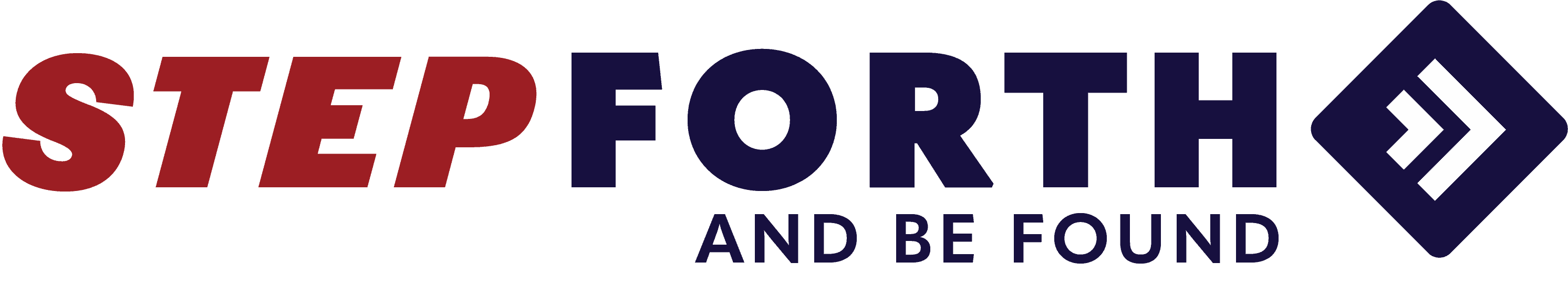
 Digg
Digg