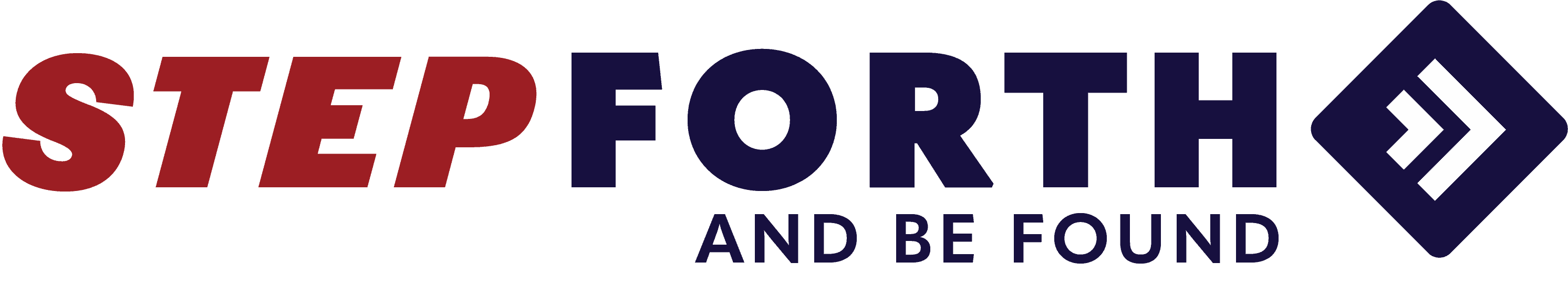No, it is not a STD but to some they are worse. After all, stats, better known as statistics, conjure up bad memories for many who unhappily sat through this post-secondary statistics course. Hey, let’s face it; pouring over statistics is not for everyone.
Oh Yeah, That Thing!
All too often my clients say ‘huh?’ when I ask them if they have access to web statistics or traffic reports for their website(s). But the fact is that if you have a website you more than likely have access to traffic ‘stats’ that provide a glimpse into the minds of your website visitors. Simply put, I think there are some readers out there that could use a brief tutorial on just how useful those website statistics reports can be.
To Start: Get Access to Your Statistics
If you have statistics for your website open them up and check them out while or after you read this article; you just might learn something about your site that you never knew.
If you are unsure whether you have statistics just give your web hosting company a call and ask them. Chances are that you were provided access to this information when you signed up for your service and you just need to get the proper access information again. Don’t worry if you are concerned about complexity, normally getting access to your website statistics is a totally painless process.
If you don’t have access to a report right now, try using this sample I found online.
A Mini Analytics Glossary
Before you delve into the world of analytics I want to provide you with a brief outline of the more popular analytics terms that you will often encounter. Please note that these are all very basic definitions for the purposes of this article.
“Unique Visitors” or “Visitors”: the number of different physical people that visited your site. This statistic is far from perfect (curious? read here for why) but it is used often.
Visits: each new visitor that has not been to your site within the last 60 minutes.
Page Views: generally known as the most accurate statistic, this information tells you how many times your pages were viewed in total.
Hits: never use this term! This term was used ages ago interchangeably (read that confusingly) to describe visitors when in fact it meant something entirely different. Here is an extreme example; a site with 1,000,000 hits per month may only have 1000 visitors per month if the only page they visit has 1000 images on it. In other words, a hit is registered every time an image loads. As you can imagine, this statistic can be very misleading.
Here are some more terms defined.
Exactly What Are Website Statistics?
Website statistics, more appropriately known as website analytics are defined as “the measurement of visitor behavior on a website.” (see full definition of “website analytics”). In other words, the analytics are meant to provide you with insight into how a visitor reacts within your website so that you can improve your site; ultimately improving their experience and your return on investment.
How Can Website Analytics Help Me?
Analytics can provide you with information about your website that you may never have even considered possible. I find this subject simplest to explain by example:
| Identify Killer Pages
One of the most common statistics that is found in any analytics program is ‘Top Exit Pages”. If you have seen an analytics report before then you have likely come across this statistic. Now what? Exit pages are an extremely revealing statistic because it shows, from the worst offender downwards, which pages are influencing your visitors to leave your website. Consider this for a moment. A report that the majority of website owners have access to may actually provide solid clues as to why their website is not making them more money; but many of them have never sent these reports. How do can you act on this information? Well that depends on the complexity of your analytics software. For the simplest of analytics solutions you will not have much more to go on other than a specific page is driving away potential business and it must be fixed! In that scenario it is best for you to examine the page closely and search for anything that might be driving away business. The possibilities are limitless but here are some common offenders: > Low content relevancy: if your page is supposed to have tips on how to look after their snowboard and you have only 2 tips then this maybe disappointing your viewers who were expecting a better resource. > Poor usability: can your viewers find what they are looking for? If they have to look hard, they will likely leave. Make it as simple as possible for them to navigate your site and ultimately purchase your product/service. Contact me for more information on website usability. >The visitor is directionless: have you crafted your pages so that the next step in your visitor’s progress is clear? The content on your website is the key to your online success; if you leave your visitor without a clear path they may leave looking for a better site. |
|
| Sometimes Clients Arrive at the Back Door
More often than not there are a number of pages within a website where visitors enter; it isn’t only the home page. The “Top Entry Pages” report will outline which pages are being used as entry pages. These statistics can mean huge dividends for just about any website but especially ecommerce sites. For example, if you know that your “snowboard care” page is an entry point you may want to place your list of specials (usually reserved for the home page) on that page in order to entice viewers to check out your inventory. |
|
| Who, When, Where?
Who? = Who are your viewers? Most analytics programs will show you the geography of your visitors. This information will give you a better idea of which countries, and in some cases cities, seem to be providing the most visitors. When? = On average what time of day are your visits the highest? This isn’t generally the most useful statistic for the basic user but it can be a huge benefit if you are in a pay-per-click campaign; dayparting allows you to specify the time of day you want your ad to be shown and this feature is available in some PPC programs. Where? = By far one of the most useful statistics! Where did your visitors come from? The Referrer Report is available in 100% of analytics reports. It provides you with a valuable list of the websites that are sending you traffic. Just take a moment and imagine the possibilities that this report can provide. > Discover which search engines are providing you with the most traffic. You may be surprised when a lesser known search engine provides a decent amount of traffic. Knowing this information you can have your SEO review your rankings on that search engine and improve them where necessary. > Discover which websites are providing you the most traffic. You might find a website that you are promoting on is providing you with more traffic than you had dreamed. In this case it would be a no-brainer to enhance your promotions on that website and potentially make a killing in additional sales! |
|
| Which Keywords Deliver?
The keyword report will show you which keywords are driving the most traffic from the search engines. This is another great tool because it will provide you with an indication of how important a keyword is. For example, if you have a #1 search engine ranking on Google for “snowboard care” and you only receive 500 visitors per month from Google then it is an indication that something is wrong. Either the title or description found on the search engine results page is not alluring clicks OR there simply isn’t enough traffic on this phrase to warrant your time. Conversely, if you find that you are getting a huge amount of traffic from that phrase, you can tell your SEO to fortify that ranking because you don’t want to lose it. Your SEO will also be able to research other phrases along the same lines that you should target (i.e. “snowboard maintenance”). |
|
| Errors
If you haven’t run a broken link check on your website for a while this report might be a nasty awakening. The Error Report will show how many errors your website has logged in the last while (whatever time frame the report is set for); predominantly a result of your visitors accessing pages that are no longer available from broken links on your site. This is sure to drive traffic away from your website so fix these immediately! In addition this report may identify pages that are no longer found under the same name but were bookmarked from other sites. In this case, be sure to provide a redirect from the old page to the new one. |
Is There More?
There is much more that can be done using web analytics, even with the more basic reports that are generally provided free with hosting packages. The information that you can drag out of an analytics report is gold, you just need to know how to mine it. Here is a list of additional tutorials I was able to find online for some of the basic packages more frequently used by hosting providers.
But It Can Be Even Simpler
If you are reasonably intrigued by this whole prospect of understanding your visitors I highly recommend you check out our site at Web Site Analytics. This stats site talks about a more advanced but even simpler-to-use analytics tool that will provide you with the information you need in spades. I can’t say enough good things about ClickTracks but here are some immediate bonuses you can expect from using this program:
- Track where your visitors go, step by step, throughout your website.
- Learn which keywords people used to find any page within your website.
- Separately track the behavior of visitors sent to your website through a pay-per-click campaign; you can even track your return on investment.
- Simply and effectively track the quality of traffic that each search engine sends to you.
- The list literally goes on and on.
I highly recommend checking out ClickTracks.com for more information. They have great tutorials and some short but highly informative video demos.
Time to Review Your Statistics!
In closing, whatever you do please take some time to reflect on the analytics for your website; it is an absolute shame that such fantastic data is sitting untapped. If doing this yourself is not an option ask your SEO or Webmaster to do the work for you; you can even contact me for help. The fact of the matter is spending a little time with your stats can mean a world of difference for your bottom line and your visitor’s experience.