On the 24th of March I was in Vancouver doing some pro-bono work teaching a group of charities and non-profit organizations some of the ins-and-outs of effective web site marketing. Well, a little ways into discussing how to boost Google local search engine results I was asked by a participant how her charity can be on Google Local without showing her address. I was stumped! The only way I knew how to do that was through a PO Box which I did not recommend and the out-of-the-question methods commonly used by spammers. Well, in a wonderful occurrence of synchronicity, thanks to Matt McGee’s post that day on Search Engine Land I discovered later that Google had just added that very capability to a raft of Google Local Business Center accounts; allowing business owners to hide their address (among other enhancements).
The Low-Down on the Google Local Update
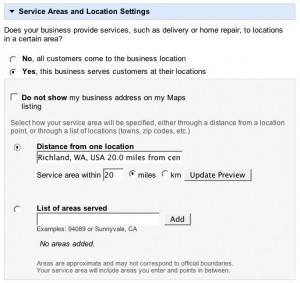
- There is now the option to specify whether your business location is a destination for customers (i.e. a shop where they come to you) or whether your location is merely an office and you take your service to your customers (termed “this business serves customer at their locations”).
Why the option? If you are a destination business then your service area is extremely strict and localized (your location – that’s it). If, however, your services are based on house-calls then you now have the opportunity to say how wide your service area is – a valuable option previously unavailable. If you choose “this business serves customer at their locations” (hereto known as “house calls”) then you will be greeted with the additional options in 2, 3 and 4 below. - “Do not show my business address on my Maps listing” allows you to hide your business address while still having a presence in local listings. This will be incredibly helpful for home-based businesses and anyone else who has no interest in getting business visits to their place of residence. Note that I did read somewhere (sorry, I couldn’t find the reference) that at least one person noticed a drop in a local ranking when they disabled their address – so there appears to be a trade-off to this privacy option.
- “Distance from one location” allows you to specify a service radius in miles or kilometers from your office location. As far as I know, the limit is 999 kms so don’t think you can use this to get a local ranking anywhere in the world. In fact, if you are an International business with a local profile then your options are up in the air; you could try specifying 999 kms just to get as much coverage as possible within your locality or just leave this alone entirely. My expectation is that Google will have something to say about the 999km specification soon enough – or they will simply devalue it due to widespread abuse (or maybe not and I am just a pessimist).
- In “List of areas served” you have the ability to submit serviced areas by region or postal/zip code. The note below this field states “areas are approximate and may not correspond to official boundaries. Your service area will include areas you enter and points in between”.
In Conclusion
Time will tell how Google responds to businesses that enter a multitude of serviced locales (I don’t know the maximum allowable at the moment) or a wide service radius and just how much more exposure a local listing will receive with either option set. Whatever happens, keep in mind that these enhancements are essentially in beta which means you can expect changes now and again as they craft this more inclusive model for local search. That said, I am very happy to see Google making these very necessary changes.