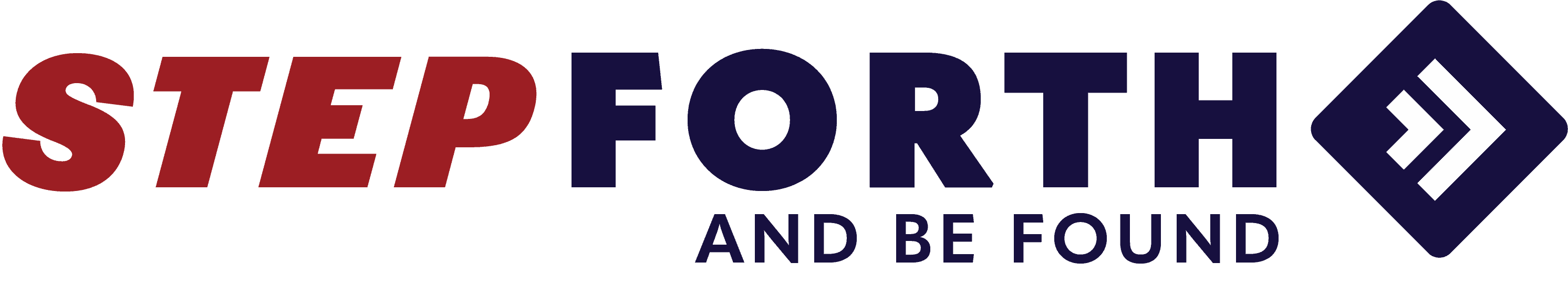Hello, this is Ross Dunn. Before episode 420 begins, I want to share some deeply sad news. My dear friend and co-host of the SEO 101 Podcast for the past 11 years, John Carcutt, passed away suddenly and unexpectedly on November 8, 2021. The following episode was recorded prior to his passing, which is why the loss is not noted. The following episode, 421, will include a significant segment on the loss of a great man and friend, and a little levity which he would’ve appreciated. Now, without further ado, episode 420…
The hosts start the show by discussing a Google Search Console bug that overcounted data for four months. They then talked about plug in links, changes to structured data fields from Google’s help documents, placing videos on pages for maximum exposure, and the concerns regarding local GMB listings. Ross & Scott also ranked the top 10 SEO factors that you should be paying attention to.
Noteworthy links from this episode:
- Google Search Console Overcounted Mobile Page Experience Data For Four Months
- Google removes 12 structured data fields from the help documents
- In Google Search Central Blog: Help job seekers understand your job postings by including a complete description
- Google recommends placing videos on dedicated pages for maximum exposure
- Google My Business Listing Reinstatement
- Removing “Online Order” Functionality From GMB Listing
Transcription of Episode 420
Ross: Hello, and welcome to SEO 101 on WMR.FM episode number 420. This is Ross Dunn, CEO of StepForth Web Marketing and my co-host is my company’s senior SEO, Scott Van Achte.
Alright, let’s jump into this. Some non-SEO news here, although sort of SEO, but Google Search Consoles overcounted mobile experience data for four months. Interesting, tell me all about this.
Scott: Yes. If you have been looking at your mobile page experience data in Google Search Console lately, it is most likely wrong. Apparently, data has been overcounted between June 29 and November 1. So effective November 1, all data should be back to normal but prior to that, your page experience data is wrong, flat out wrong. I don’t know what else to say about it, just that you know, another weekly bug at Google. It’s good times, I guess.

Ross: Glad we’re not involved and having to deal with it.
Scott: Yeah, it’s one bug after another. I’m not sure what’s going on. This seems pretty major. I’m guessing there will be a lot of people that will not be pleased with this, but I don’t know. You just have to expect it these days, I guess. It seems there’s always some kind of reporting issue in Search Console lately.
Ross: Google has to keep their support department busy and happy.
Scott: They do, you know. You gotta keep your people employed so just make some mistakes. Maybe it’s the programmers, “Man, I gotta justify my job. I’m just gonna break a few things. Whoops. Oh, look at that. I know how to fix that.”
Ross: Alright, let’s jump into some SEO news here. Plugin links are appearing at the top of search results. I have not seen this, is this just in the States?
Scott: I don’t know. I saw this one, I put a little screenshot here, which nobody listening in the internet world can see.
Ross: But it will be in the show notes.
Scott: There we go. Perfect.
It was in one of the forums, I think it was one of the local search forums. Somebody had posted it and they’d done a search for WordPress plugins and it didn’t come up for me. So, someone had suggested “best WordPress plugin,” so I tried that and sure enough, it did. What’s happened is, there’s a little…it’s not really a knowledge panel, I don’t even know what you’d call it.. it’s this little strip across the top of the search results. In this case, it came up with WP Rocket and WPML, I think. It’s kind of blurry because I scaled the image down and I don’t have it in front of me. Then if you click either of those icons, it changes the search results to be relevant to those WordPress plugins. It’s kind of interesting. I tried a whole bunch of other searches but I can’t get it to come up with anything except for “best WordPress plugins.” So, do a search on Google, take a look and see if you see that popping up. I am not even sure what to call it. It’s just something that has changed.
Ross: They got to keep us on our toes.
Scott: Maybe it’ll be even cooler, maybe they’re gonna add some more stuff but I don’t think I’ve ever seen that happen, though, where Google just basically put a bunch of buttons that link to other search queries and the results for those.
Ross: I don’t know, WPML is not something that I’m aware of using but we do use WP Rocket, which is what they show there. Interesting. Is it an indication of what’s the most popular in plugins? That’s how it’d be really intriguing if that’s the case…. WP Rocket, that’s for sure.
Scott: Yeah, absolutely. Could you imagine if your websites or your plugin, or maybe apps are going to show up there, who knows? If you’re featured there, that’s a pretty good selling feature, really. Google is putting a lot of trust in you, that’s for sure.
Ross: Yeah, and interestingly, if I go back, the first one’s an ad. In terms of the organic, below it is an ad for jetpack and the next one is WP beginner and then HubSpot, and really just about plugins. So, they don’t get any other real estate on the page and I would kind of expect that there’d be a little more description about what they are. I think they’re testing this, it doesn’t look like it’s very useful. I mean, there’s a lot of plugins, so why those in particular and there should be some more context.
Scott: Yeah, I’m assuming that this is gonna be pretty new. I think it was posted to the forums yesterday, if I remember correctly. Maybe we’ll hear more about this in the near future with other examples.
Ross: Alright. You filled in a bunch of these so why don’t you take the next one too.
Scott: Yeah. If you are using structured data, which you should be, Google has removed 12 structured data fields from their help documents recently. Just a few little markups here that you might want to know about, if you’re using them. You can certainly keep all of these, I’ll go through them real quick. You can keep them all, you don’t have to remove them but just know that they’re not doing anything for Google. There were three that were affected:
The first was the HowTo markup. You’ll see HowTo markup commonly used on like WikiHow, the big one that comes to mind, but you know all those how-to type DIY websites, that sort of thing. When you’re giving out instructions on how to do stuff, and they’ve removed the description field. Why? I don’t know why that one specifically has been removed, but it is gone. You could use abstract instead, I suppose, or whatever you like but that description field is not doing anything anymore.
- The next one that’s been affected was the QA page. Where QA pages would come in handy would be on sites that basically have like a single question with multiple answers. So, user generated content sites are the most common like Answers.com, Quora, Stack Exchange, that sort of thing, where a user submits a question, everybody else submits answers. Then six of the data fields have been removed from that, SuggestedAnswer.Author MainEntity.DateCreated… I could go through these but you probably don’t care, they’re kind of boring. There’s a bunch of them.
- The special announcement also has had some stuff removed: provider audience, service type, address and category, and again, special announcement you’d probably use if you’re like a school district announcing school closures or an announcement related to COVID or any number of special short-term announcements.
If you use any of those markups, you might want to just take a look at that and see if you’re marking that stuff up. If you’re not, and you add the markup, you can skip those fields now. That was posted over at Search Engine Land but that will be posted in the help documents at Google.
Ross: Keep in mind too, that part of the reason for removing these is, they’re not using them now. Who knows what they’re doing next year? Heaven knows that there is nothing stable about Google’s choices, from apps we use all the time getting completely shut down out of the blue…well, I guess they usually give warning, but still, for no obvious reason, to complete changes in the algorithm. I mean, this is not something I would be too concerned about removing. If they’re not using it right now, who cares? That’s why they’ve removed them from their help documents, but just the same, I think it’s a good thing to keep in there if you’ve got them. Don’t spend any time adding them but there’s certainly no harm in keeping them there.
Scott: Yeah, exactly. Wouldn’t add them but there could be other places that are using it, maybe Bing or Lycos, I don’t know. Somebody might be using them so no sense rushing to get rid of them.
Ross: Okay. The next one up is about job seekers. It says “Help job seekers understand your job postings by including a complete description.” That seems not so obvious. I’m being sarcastic, anyway. Google has uncovered an opportunity and decided to share it in the Google Search Central Blog, “In the description section of a posting in the jobs experience on Google Search, we only present text that is included in the description property. That is why it is important to include information about job qualifications, skills, benefits etc. in the description field. You do not need to remove the more specific fields (such as qualifications) but just ensure that you also include this data in the description property itself.” That’s redundant, isn’t it? But so be it, I guess it’s one of those things, if someone’s reading that first, then there’s a certain benefit of making it simpler for them to get to that info.
Scott: Yeah, absolutely. This is primarily in the Structured Markup again, so it’s nice to see that Google is, without question, pulling data from that markup and using that in your new jobs markup. Yeah, that bit of redundancy, I guess, is a good thing.
Ross: Great. Now, one of the posts kind of blew my mind today. It’s not that exciting but it was surprising to me. Google has recommended placing videos on dedicated pages for maximum exposure. 
Scott: I’m not aware of any exact way they want it formatted or anything like that. There probably is a preferential way. I know what a lot of people seem to do is pull the auto transcription from YouTube and just post that in a <p>tag or a <span> or a <div> or whatever in your HTML, quite simply but there might be better ways to format that.
Ross: I’m just doing a quick search to see if there’s anything really obvious, and there’s a lot of content here but not an immediate answer for me. It talks about subtitles and captions and I understand that stuff and what’s required for that, that’s definitely a different animal entirely. For transcription… here we go, “Tips for creating a transcript file.” This is from YouTube and it appears that it’s best to save it as a plain text file. Okay, that would have been my guess. But the formatting, not what I’ve been doing, I’ll tell you that. Anyway, time to do a little updating. See, we’re always learning on a regular basis. Gosh, anyone who thinks that SEOs aren’t learning on a regular basis doesn’t understand the business. I’m constantly being surprised. This is something that I’ve been meaning to look up so I’m glad I did now. I’ll post this so it’s mentioned in the show notes.
We’re going to take a quick break and when we come back, we’re going to talk about some local SEO news.
Welcome back to SEO 101 on WMR.FM. Hosted by myself, Ross Dunn, CEO of StepForth Web Marketing, and my company’s senior SEO, Scott Van Achte.
I always find value when I get a chance to do this, good ol’ localsearchforum.com. I love going through there and seeing what kind of posts are making waves. One of them happens to be an issue that’s taking place for local people with any kind of Google My Business listing. Essentially, Joy Hawkins reports that she’s had, “A ton of people contact me about suspensions in the last week” and people are going “What the heck is going on?” It says, “due to suspicious activity.” That’s all they’re being told. There’s nothing else about it. They’re completely baffled as to why they’ve been suspended. Apparently, it’s a known issue and you need to connect with Google, or at least post in the Google My Business Forum. The GMB forum will, at least, make it aware to Google that these are issues. When you post please provide:
- Your business name and address
- The case ID for the reinstatement request. This is if you’ve already requested one, and they will say they’re sending it to you. Sometimes they actually give you a reinstatement. At the same time, one of the examples, the same time they received it, they received another suspension. It makes no sense. Anyway, include the reinstatement request, the case ID.
- A link to where Google can see the business, to ensure that it’s real.
- Any photos you have that show the business exists, such as storefront photos, company truck, etc.
- A link to the existing listing inside Google My Business dashboard. When you go to google.com/business, click on your listing, copy and paste the URL that’s in your browser.
Include that in there and post it to the GMB forum. They’re going to help ensure that Google sees these and hopefully, just fix this up because who needs inexplicable suspensions. I’ve ranted and raved before about it but Google Local is still so young, there’s just so many things that they’re always fixing but at least they’re fixing it in time.
Next up, removing the “online order” functionality from a Google buying business listing. This has really ticked me off in the past and you know, dealing with any kind of restaurant or eatery or anything like that. Oftentimes, without their approval, there is a listing below saying “order” and it says “GrubHub, DoorDash..” all these different things are links. You can click on them and go to those places to order from, let’s say, it’s your own restaurant and you’re like, “No, I actually offer my own ordering. Why are they going there? I don’t want to pay any money to these companies, or use them. I’d rather use my own.” Well, someone has used what’s called the “online food opt out form“, which apparently, offers the ability to have that removed. That’s what I read, however, Google’s response to the person who sent this in said, “I would like to inform you that the link to certain booking and ordering services can appear automatically with your business listings in Google Search and Google Maps. These links are updated automatically via third-party providers. There’s no way to add, edit, or remove these links in Google My Business. Therefore, I regret to inform you that we would not be able to remove these links from our end.” This is Google replying.
Scott: That’s nice. *sarcastically*
Ross: That’s infuriating. What they’re suggesting is a lengthy process of contacting each of the providers that are showing up there and asking them to remove you
Scott: What?!
Ross: I know, it’s redonkulous. Reading this particular thread, which again, will be linked within the show notes, they actually have tried that already and they were told to contact Google. Oh my Lord. If it’s an ad showing up, and apparently, this is becoming quite common. If it’s an ad showing DoorDash, or something along those lines, or in a more extreme case (I’ll get to in a second), you have to bid on them to push them out. Essentially, you need to be bidding on your own name. It’s just ridiculous. There’s no way to remove that ad. In fact, in a more extreme example I mentioned here, a concerned forum member’s listing has, “an ad for a lead gen company and their fake website uses our client’s logo so it could deceive customers.” That should be pulled pretty quickly. Google is good about that, as long as they’re being notified about it. But how did that even get through? Don’t they have an approval process? It just boggles my mind.
Scott: That all seems so shady.
Ross: It’s so wild west, still. The local is just so unbelievably wild west, it’s mind boggling.
Scott: What gets me is I don’t use a lot of these food ordering services like he said, GrubHub, DoorDash, SkipTheDishes, all those guys. Let’s say someone searches for your restaurant, they see your listing, there’s the SkipTheDishes link so they click that, they order. Now, who’s paying the fee that SkipTheDishes charges? Is that the business or is that the end consumer? Is that transparent to the end consumer if it’s them? Because that could really tick a lot of people off and get people not feeling good about the business they’re trying to order from even though they have no say in it whatsoever.
Ross: I don’t know about the restaurant’s end, whether or not they have to engage those companies somehow. I don’t think they do, though. I know because we’ve ordered through DoorDash before in our house and we won’t do it again, necessarily. You have to pay a fee on top of everything. Let’s say $6 for delivery plus they expect a tip plus you’re also tipping the restaurant. It becomes quite expensive so usually, I prefer ordering directly from the restaurant, either picking it up, of course, but if they’re going to deliver, they use their own delivery service. Then I just tip a little bigger and it’s still cheaper and I feel a little better about it.
Ross: Alright, so we have a question here. Actually, Michael did send another one today. Thank you, Michael!
Scott: He did?
Ross: I haven’t added it yet but Michael Linehan posted a question about SEO factors. He says “What would you say are the top 10 SEO factors today?” He did ask us to weigh them and put numbers and stuff but I’m sorry, Michael, Nuh-uh, we didn’t prepare that well. Top 10 SEO factors today…
Scott: This question could be its own show in itself.
Ross: It really should be. Anyway, I don’t know, this isn’t listed in order so I apologize, maybe we’ll make it a show. My first thought would be, first of all, making sure that what you have on your site is actually crawlable. That seems number one to me.
Scott: You know, I have a couple of little notes written down and my number one issue is spider issues so yeah, crawlability without a doubt.
Ross: If they [search engines] can’t see it…well, good luck.
Scott: It’s funny, it’s something that’s overlooked sometimes. We have a client who, one day, their rankings just plummeted and I’m like “What’s going on? Where did their rankings go?” Their content management system had upped, it’s a proprietary system and we believe what happened is it did an auto update and for some reason, set all their top level category pages to No Index. So that’s bad. So yes, spider issues, check your crawlability, which is not really a word, but kind of is.
Ross: It is so in our world.
Scott: Check your crawlability, which is most certainly a word. At number one, do that for sure.
Ross: The next part would be Content, of course, that’s kind of broad. I mean, that alone probably could be a few points but let’s just say Content, you know, having original content. Again, I don’t know if there is an order so bear with us, but we’re doing our best on the fly. What did you have second, maybe you’ll counter that?
Scott: My little notes are not in any particular order but they are things that are important. I had internal 404 errors, which I guess could fall into spider ability and crawlability type of stuff. Any kind of internal errors are killer, or they can be, if it’s bad.
Ross: True. I’ll put crawlability / errors. Unless we run out of time and we’re going to take ‘errors’ and we’re gonna make it note on the number points.
Site structure, now, I know that is sort of credibility, but in a way it’s not. Let’s call it navigation.
Scott: Yeah, I was thinking of including navigational issues. I guess these aren’t necessarily… I guess they are SEO factors. In a way, this is almost like an audit, what-to-check list but it’s kind of the same thing.
Ross: Yeah, since you whip off all these audits all the time, it should be inherent to you.
Scott: Well, we check a lot of things but he did say top 10. We’re gonna end up with eight, I just know it.
Ross: I know.
Scott: I would say, these days, actually this maybe should even be number 1 or number 2 — mobility and speed, which could probably be clumped into one.
Ross: Let’s say mobile- friendliness, Site / page speed.
Scott: If you’re going to group it, you could group in core web vitals as part of that, even though on its own, it wouldn’t stand in the top 10 but it’s kind of a site speed mobile… they’re all kind of the same issue in a way.
Ross: Yeah, that’s true. Taking away some valuable points out.
Scott: Oh, sorry. My bad.
Ross: If we go down to granular stuff, title tags is pretty damn big but page optimization, I guess we’d say.
Scott: Yeah, I would still include title tags, meta descriptions, even though they’d be lower on the top 10, like maybe even number 10. I would say they’re still… like title tags still matter. It still does even though the weight has gone down. If your title tags all say ‘homepage’ that’s not gonna be good for anybody.
Ross: How often do we see that? It’s ridiculous.
Scott: Oh, all the time. Everyday.
Ross: That’s a safe bet we can improve rankings for that client.
Scott: I would say security’s got to be up there as well. Things like mixed content, like HTTP versus HTTPS. If you’ve got security issues, it’s not so much that your site has to be secure, it’s that if it is secure and parts of it aren’t, that’s where you get into trouble when it’s a mix, I think.
Ross: Yeah. Okay. Sounds good.
Scott: Let’s see what else we got here. Structured Markup will be high on the list these days, I would say. We talked about it twice today alone.
Ross: It’s true. These SEO factors, we’re talking about onsite, not talking offsite, that’s a whole ‘nother thing. We’re not talking local SEO, which is another thing entirely too. Again, that’s offsite (Google My Business, what’s required there? All that sort of thing)
Guess we’re at eight. You can tell we should have done this before we started the show.
Scott: Wouldn’t that have been great? I actually had it on my list, and you just vetoed it by saying we’re talking only onsite. I was gonna say inbound links and citations and that kind of stuff but I’m not allowed to say that because you just said it’s onsite only.
Ross: Yeah, there you go. I don’t know, I’d say user experience.
Scott: It’s got to be up there.
Ross: That helps with overall, the context of the page as well because Google tries to look at it as a user, so I think that’s really important.
Scott: Partially built into navigation, I would say, especially if you’ve got an e-commerce site or something like that, canonical tags would still be super important as well but not always. If you’ve got a really small three page website, you should make it bigger.
Ross: I’m going to put image optimization as number 10 because that is pretty damn big. How many times do we see sites just failing utterly, because their images are massive.
Scott: Yeah, images can be a big issue at times, for sure.
Ross: Let’s see here, that’s 10 already, but I know there’s concepts as well that we’re not discussing here such as, E.A.T. (expertise, authoritativeness, trustworthiness) and a lot of that can be implemented through schema, through proper pages during navigation, and site structure. We didn’t mention H1 tags and stuff like that, people may be going, “What the hell?” You know, there is no obvious correlation anymore. It’s a good policy to ensure, from a pure user experience perspective, that your page is structured well so it’s readable. It also just makes it more digestible to crawling but officially, there is no obvious exam. Like if you haven’t had an H1 tag on a page versus not, it’s not going to make an obvious difference in rankings. It’s just a matter of good policies, checking off the boxes, right? But I would say these are a good top 10, off the cuff. If you couldn’t tell it was off the cuff.
Scott: I thought it was pretty pro, I don’t know.
Ross: See, the problem with us is we’ve been doing this so long. This is my 25th year and what is yours, 19th?
Scott: 19 years, yeah.
Ross: It’s harder to do this now because we see all the little minutia but we’re trying to filter that out. In any case, I hope that helps you, Michael. There are lots there, we did a pretty decent job of the order but I probably would polish up a couple things. Maybe we’ll do that for the final show notes.
[summary]
- Crawlability/Errors
- Original Content
- Navigation / Site Structure
- Mobile friendliness
- Site / page speed/ Core Web Vitals
- Title Tags
- Https / security and stability
- Structured markup
- User experience
- Image optimization
Scott: But the order, again, would come down to the two swear words, “it depends.” You got to say it every show. But it does, you know, depending on the size of your site and your market and all that. I mean, certain items would be more important than others. I don’t know if you really can prioritize it in a broad spectrum that would apply to everybody.
Ross: Yeah, it’s true but we are trying to generalize it and that’s fair enough. I think we did a decent job of that.
Well, on behalf of myself, Ross Dunn, CEO of StepForth Web Marketing and my company’s senior SEO, Scott Van Achte. Thank you for joining us today. Remember, we have a show notes newsletter that you can sign up for at seo101radio.com. If you have any questions you’d like to share with us, please feel free to post them on our Facebook group, easily found by searching for SEO 101 podcast on Facebook. Have a great week and remember to tune in to future episodes, which every week on WMR.FM.
Scott: Thanks for listening everybody and remember to have your pets spayed or neutered.