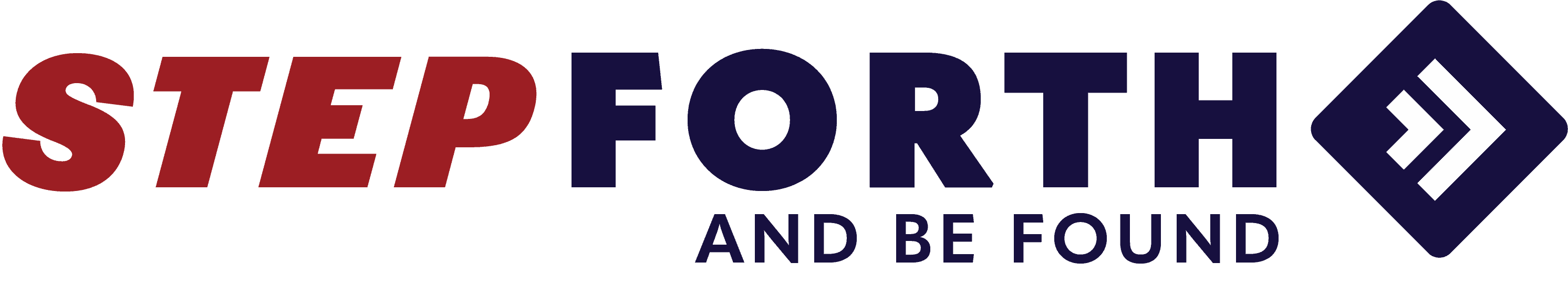Most savvy site owners have either Google Analytics or some other advanced tracking solution installed on their sites. Google Analytics offers extensive data about your visitors behavior for free which helps explain its immense popularity.
One feature of Google Analytics that is often over looked is Event Tracking. Event Tracking allows webmasters to easily track things such as file downloads, the clicking of external links and video views. Things that was once difficult to track. While the setup can be a bit confusing, viewing the data within Google Analytics couldn’t be easier.
By no means am I a programmer. When I first looked into the ability to add event tracking I was incredibly confused and overwhelmed. Then I found, buried within Google’s Analytics Help, an easy way to manually track clicks on outbound links. While this is not the only solution, it is one that I found relatively easy to implement, and thought I would share it with those who are interested. This solution may work well for those with smaller sites looking for a straightforward method that works. I’ll admit, that this means could be a logistical nightmare for large corporate websites.
For those of you with immense technological knowledge you may want to check out Google’s Event Tracking Guide.
Setup of Event Tracking
The following setup instructions are form Google Analytics Help.
1.) Place the following code in the section of your site:
2.) Next, you will have to add an “onclick” event to all links you wish to track. To do this add the following to each link:
Now, for every visitor that clicks on one of your tracked outbound links, you will see this reflected within your Google Analytics account
Viewing Event Tracking Data
This couldn’t be easier. Here are the simple steps:
Click on Content > Event Tracking > Categories
You will now see a listing of your event categories. Click on “Outbound Links” and you will see details for each of the individual outbound links. It’s that simple!
Note on Bounce Rates
Google describes a bounce on your site as a single-page visit. Essentially if a user enters your site, and then, without viewing any additional pages, exists by either the back button, closing the browser window, or even clicking on an external link, that visitor will trigger a “bounce”. With Event Tracking configured, you may start to see a reduction in your bounce rate. This is because, triggering an event, such as a tracked outbound link or viewing a tracked video, results in a second action by the visitor – therefore it is no longer considered a bounce.