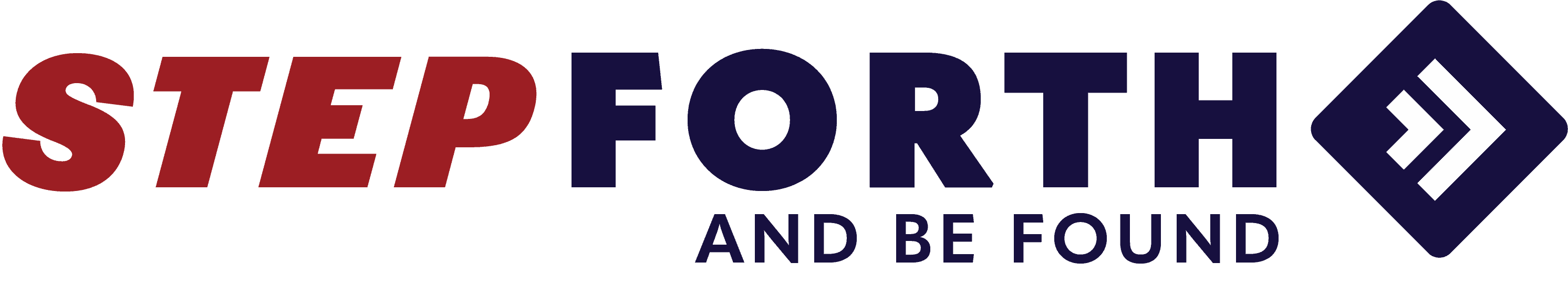QUESTION: How do I edit my website description on Google? Please direct me to the correct place. – Barb C.
ANSWER: There are three ways your website description might have been created by Google and fortunately each method has a solution which I have outlined below:
1) Google most commonly determines page descriptions from an assortment of the text on the page; usually the first 25 words or less. Controlling what is used by Google in this scenario is not foolproof but if you make certain that the first sentence on your page exemplifies an ideal description you will be off to a good start.
2) If Google does not choose the text on your page it may use the META Description tag found in the source. Ensuring that this description is well written is the simplest method of controlling result descriptions.
3) Perhaps the most frustrating scenario is when Google decides to use the description set for your website by the Open Directory Project (ODP). You can tell whether this has happened by searching dmoz.org for your website and cross referencing the description. If it turns out that ODP is the source of your frustrations then you are in luck! Just last year a new META tag was created which tells the search engines to no longer use your ODP description. Just place the following code with the other META tags on your page: <META NAME=”ROBOTS” CONTENT=”NOODP”>
As a final benefit make certain that the descriptive sentence you use for solutions 1 and 2 are identical which emphasize consistency and improve your chances of controlling the description used by Google.