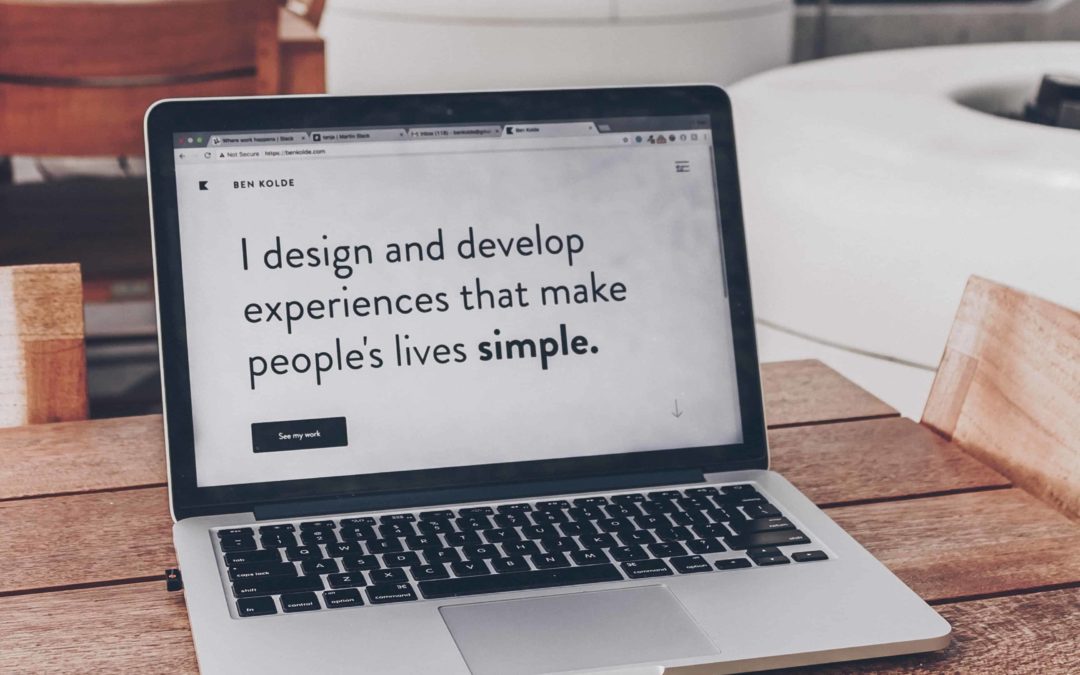Creating a website that is clear, concise and relays the correct messaging to your clients is not an easy task. Here are 5 web design elements that will help you create a perfectly cohesive website.
1. Navigation
Navigation is the most important element when designing your website. Without a strong, clear and well-planned site map you will never retain your website traffic or generate sales. To fix that, figure out how your clients will use the website, what is their end goal (seek information, purchase a product, etc…)? People want to go to your site and find what they are looking for quickly and easily.
Test your site out, can you get anywhere within 2-3 clicks? If not, revisit your site’s internal linking and top menu navigation.
2. Plain Spaces
All the elements on your website need to stand out. To do that, you need to have plain space. Plain space allows the eyes to rest and absorb all the visual content on your site (nobody likes a ‘where’s Waldo situation’). Simple and clean is always the safest and most professional aesthetic.
3. Scale
The scale of design elements on a website plays a crucial role in development. An example of scale is the size of a site’s text. If people can’t read your service offering easily or read a crucial infographic, they will move on and continue their search elsewhere. You can apply scale to all design elements on your site from images to call to action buttons. Organize all design elements on a page in the order of priority — this will help you decide scale.
4. Images
Every great site should have professional photos! Professional photos help elevate your brand and company’s image. While stock photos are great to fill gaps, they never measure up to your imagery.
If you intend on using stock photos, search for ones that look natural and communicate exactly the intention of that particular website page. This will help avoid message incongruencies.
Note: if you are using stock imagery you might have to add a filter or overlay to your image selection. This will help unify your images.

5. Unity
Much like adding an overlay to your images to unify them, you want to pick a color palette for your site. These colors then should be found throughout the website. I like to pick two neutrals like tan and cream, two primary shades of the same color like ocean blue and a light blue, then pick one color pop like fuchsia. By building a palette you have the ability to play with color while drawing attention to important design elements.
Your website is a visual representation of your company and often your website is the first place people interact with it. Mastering these 5 points will help you create a clean, professional and put together site.
Happy designing!