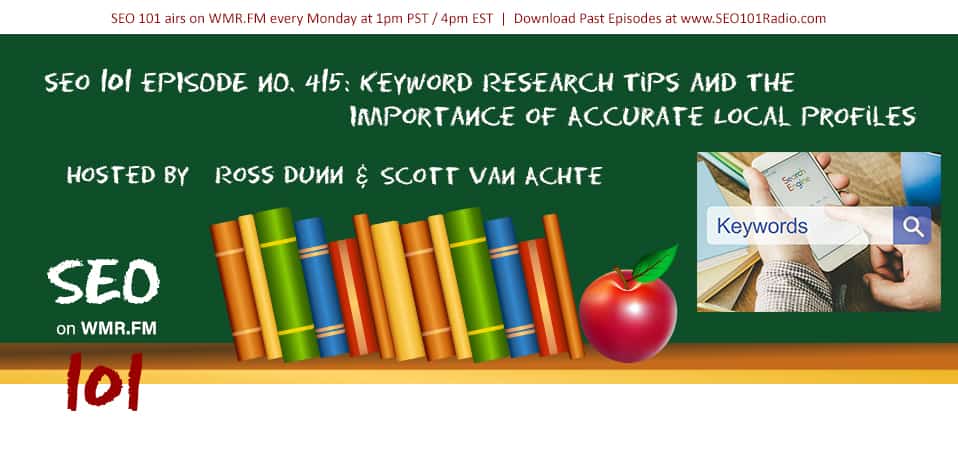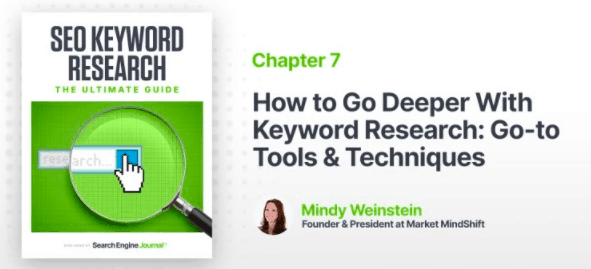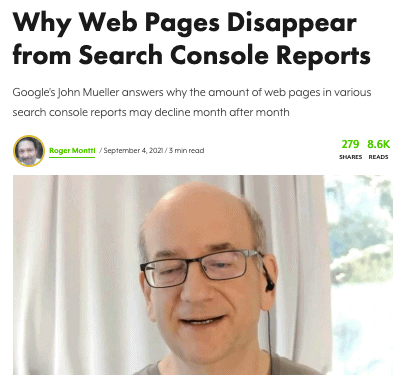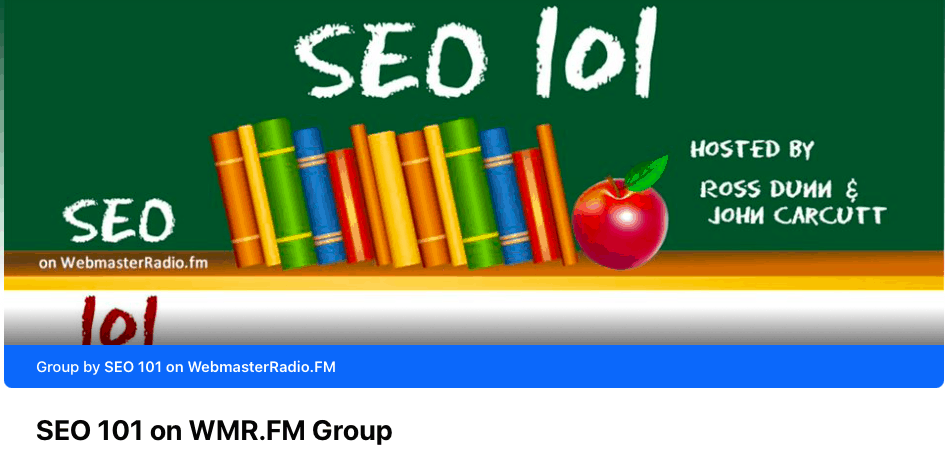How to dig into keyword research with lesser known tools, the perceived impact of Google’s title tag alterations, and the importance of accuracy for business listing profiles. The gents also discuss some Mueller Files, a gap in Google My Business tracking, and they answer a question from a listener.
Noteworthy links from this episode:
- WordPress 5.8.1 Released to Fix Multiple Vulnerabilities
- Google Titles Are Changing In Search But For The Better?
- How to Go Deeper With Keyword Research: Go-to Tools & Techniques
- 63% of consumers say incorrect information on a business listing would stop them from choosing that business
Transcription of Episode 415
Ross: Hello and welcome to SEO 101 on WMR.FM. episode number 415. This is Ross Dunn, CEO of StepForth Web Marketing and my co-host is my company’s senior SEO, Scott Van Achte.
Having a good day?
Scott: I am having a good day, I’ve been plugging away on this big audit for the past day or two. Sometimes it feels good to work on these projects, you just get going with it.
Ross: Yeah, it’s embedded. I’ve been going and going, jumping from one thing to another all the time.
Scott: Yeah, I’ve been pretty focused the past couple days which is a nice change of pace.
Ross: Yeah, no doubt. On that note, I think we’ve got some notes together here. The first bit of news is about WordPress.
Scott: Just a friendly reminder to everybody out there to update WordPress. As of September 9, they issued a new release 5.8.1 which fixes multiple security vulnerabilities. 
Honestly, I shouldn’t say this, but I haven’t got a clue what some of those are.
Ross: I just know to update.
Scott: Yeah, it says it’s a vulnerability and that’s what it fixes, so you fix it. It’s a simple update button and as long as it doesn’t break your website and you have to rollback, it’s pretty painless. Honestly, in all these years, I’ve only seen a couple instances where a WordPress update resulted in catastrophe.
Ross: Yeah, it’s extremely rare so I wouldn’t worry about it, it’s more important to get things fixed than anything. You can always roll back if there’s an issue. If you’re with any kind of half decent hosting, they have the ability to just practically press a button and restore the old install. Make sure you do have that. Always have backups before, even WordPress says that. You want to make sure you’re covering your bases because accidents happen.
Scott: Always have those backups. If you can, try to have an offsite backup as well on your local machine. I don’t want to get too much into this but I have a hosting account with some personal stuff and that host had some serious issues and thousands of users have their websites basically wiped out of all their servers, including their backup servers. So catastrophe, to say the least, I was one of the lucky ones on the server that my stuff was on, they were able to restore it so it was all good. But even your host could screw up so have an offsite backup, at least every now and then if you can manage it.
Ross: Yeah, and consider this too, it’s just like you don’t control the server. You’re not there to make sure no one turns it off in the middle of your update. Just like updating anything can cause massive havoc to whatever you’re doing. I don’t mean that they’re just going to turn it off and they do it on a regular basis but the fact is, sometimes they are restarting the server and it’s very quick, sites are backed up within a minute. Timing is everything and you know, Murphy’s Law.
Scott: If you hit update at the same time that they hit restart, you might be in a bit of trouble.
Ross: Yeah. So backups – critical.
Now, in the last show, we talked about the Google title debacle and how a number of influential SEOs are making a stink out of it for good reason. It does, from our perspective at least, have some impact on the conversion optimization of titles. A lot of us spend quite a bit of time writing our titles so that when they do show up in search, they’re going to get a good top ranking because first we optimize them. Well, you’ve got to make sure that when you do show up, that those titles are attractive enough that they’re going to get click through versus other ones. Well, when Google rewrites them, that’s not always the case. They kind of simplify them and dumb them down and they were removing emojis and things that people were using to try and get an extra edge. I didn’t mind the removal of emojis, I kind of thought they were a little bit garbage.
Scott: Reminds me of the 90s.
Ross: Yeah, it does. It admittedly does drag your eyes so I guess there’s that and from a marketers perspective, you can’t really say bad things about that as long as it’s not giving a bad taste to your prospect. In any case, Search Engine Roundtable, so Barry Schwartz put together an article, “Google Titles Are Changing in Search But For The Better?” 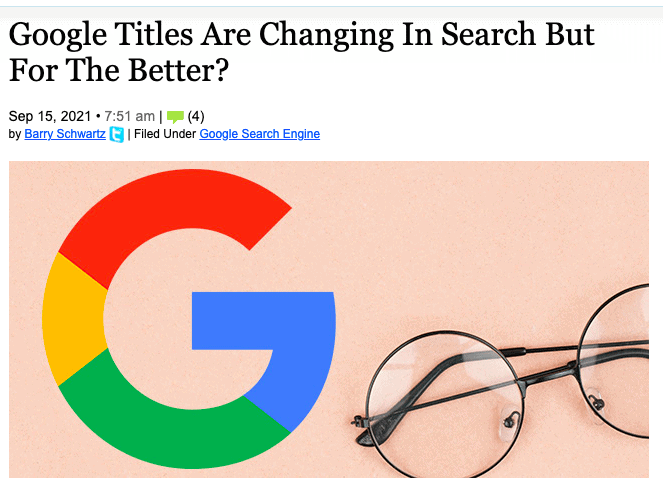
Alright, that’s a good piece of news. Next piece here is about keyword research. It was a pretty good article, I used to write these articles all the time and I was taken off guard. There are some good tools here I’d never seen before, which is always a bit of a refresher. This was written by Mindy Weinstein. It’s on the Search Engine Journal site and the title is “How To Go Deeper With Keyword Research: Go-to Tools and Techniques.”
I loved writing these articles because they were so easy to write when I was more focused on finding new tools, etc. We’re pretty happy with the tools that we have so we don’t typically do that now or, Scott, if you need something, I find it or you find it. That’s it. There’s a lot of options out there.
Scott: It does make me feel like we need to get back into writing more articles like this because sometimes they are kind of fun to write and you always stumble upon new things when you write articles like this and you learn quite a bit. Maybe we should go back to it but I shouldn’t add more work to my docket right now.
Ross: Yeah, that’s the thing, I can’t fit it in right now but it’s something I’d love to get back to. I think really, what was the motivating factor for me, obviously 1) the visibility. These days I’m more in business development, in my position as CEO so I find that I’m not digging into some of the more advanced stuff that I used to. I’m looking forward to doing that again, though. I’m looking to get a few more assistants to help me in different areas so that I can focus more on this. What happened is, usually when I was digging in or I was doing audits or I was doing something, there were just natural ideas for articles that just pop up like, “I’ll write that, that’d be great. Whip it off.” When we consolidate a bunch of great tools, this is a perfect opportunity to write but that just hasn’t happened. So yeah, it’s a matter of that intention, I think, and being in the right place and the right time too. I’m looking forward to digging more into the SEO at some point.
Anyway, some of the tips she gave, I thought were really really worthwhile especially to the SEO 101 crowd. When you’re doing keyword research, you want to be focusing on solving the problem of your prospect — you go after their pain points, what is it they’re looking for that they need help with. There’s some helpful tools to dig into this and find out and a couple of the ones that were mentioned, I took notes on here. They’ll be in the show notes if you do receive those from SEO101radio.com. If you go there, you’ll find an option to sign up, that’s SEO101radio.com.
One of the useful tools was demographicspro.com. I just did a bit of reading on it but essentially, as soon as you sign up for their product, (you know, nothing’s cheap these days when it comes to intelligence, marketing intelligence is never cheap) you’re going to find out what your particular audience does, who they are, what they do based on keywords. It’s not the end all and be all.
I don’t think any of these tools are [end all and be all] because they only typically search a portion of the internet but it’s a hell of a lot better than not knowing or guessing. Nine times out of 10, I would say, or probably more than that, our clients guess what their prospects are looking for but they’re wrong or they’re off base by a bit. That bit that can be a mile when it comes down to results. We think we know our clients and our prospects but oftentimes, they have pain points we’re not even aware of.
Audiense used to be Social Bro, if anyone is familiar with the old Twitter tool. It provides Twitter insights on what people are doing, what kind of discussions are taking place. It gives you more demographic and more information that you can use and leverage.
One of the ones I thought was really cool is Social Searcher. What you can use that for is, you type in a word and keyword then you get related words, where the discussions are taking place. You’ll actually see an interface showing snippets from Twitter, Facebook, anything that’s open will be showing up where they’re discussing that word that you were searching. CLC, who was discussing it, some of the keywords they might have put in the posts, how engaged people were on them, what they used to optimize their content, if applicable. Particularly in the case of YouTube, where you can also do some research using this tool. Anyway, it appears to be completely free but I did not dig in so don’t hold me to that.
Seedkeywords.com. Another great way to get some research done. I thought this was fascinating and brilliant. Essentially, what you do is, you pose a question and then you poll and you send this to your clients and friends or whoever you want to send it to. The example they have is, “you have a faulty PC, you need to have it fixed, what would you search for” and then the people you sent this to would fill in their information. So they would say “my search phrase would be this…” -> Submit. When you get the final report, (and you can create your own scenario, obviously, whatever you want) it’s going to show what keyword they used, some of the information about it. It looks like you can actually submit the query to see what comes up and then start to dig into the kind of results that are being provided. This is great, because oftentimes, I even forget to ask more complex questions of leads. “So I realize you found us on Google but do you remember what you searched us for?” Nine times out of 10, they don’t and we just move on to talking about the reason they called us but I think it would be really interesting to send this to existing clients and finding out what they would search for and get some fresh information on it. I think I’m going to try it, in fact. That’s a great one, seedkeywords.com.
Other more obvious ones that many of us have used before, you may not have though, so I’m going to mention them. They are:
Google Trends. It’s great information on what’s trending, what has trended in the past, the history of that trend, sometimes it’s up and down all over the map. Sometimes you’ll see seasonal trends, which is really handy as well for planning your pay per click or your SEO.
Answerthepublic gives you some perspective on questions. Actually, the next few also do.
Question analyzer from BuzzSumo.
Then alsoasked.com.
Last of all, the SEMrush keyword magic tool has a question option. We use that one a lot. I really liked the SEMrush keyword tool.
When all this comes together though, you have to review intent. What is it that people are looking for? When you look at the search results, you’ll see different types of intent. It might be intent that people are just looking for knowledge, it might be intent they’re looking to buy, intent is just kicking the can – just interest, a little harder to detect that. In particular, you want to look for the search results that appear to be doing well or they’re being paid for, they’re obviously near the top of the search and they are provoking that purchase or getting the right kind of people to contact you. Anyway, I thought that was pretty helpful.
So what’s up next here, Scotty?
Scott: So there was a study by Bright Local, they looked at 1100 and change US-based customers and found that 63% of consumers say that incorrect information on a business listing would stop them from choosing that business. Which is kind of significant to think that if you have a typo, say in your Google My Business listing, you could lose half of your prospective customers right over that. 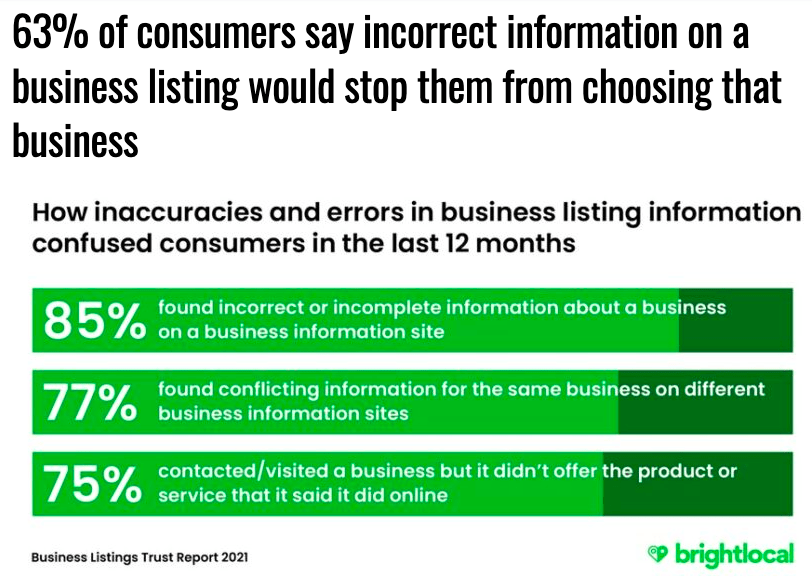
Ross: One of the parts of the study that is quite interesting is it shows the proportion of consumers that used business information sites in the last 12 months and it gives you some idea where they’re looking. Obviously, Google’s number 1 with 89%, Facebook was 48%, and Yelp at 32%. After that, it plummets pretty quickly. Unfortunately, I don’t like to see Yelp up there because it’s not that much fun for businesses to deal with. It is nice to see Google and Facebook high up there because those are certainly ones we pay great attention to when we’re doing marketing. Part of this is really listening too. Oftentimes, if you have your Google My Business listing set up, you’re being reminded [to update your listing]. Bing does a really good job of this actually, if you have a Bing listing. People are checking this and they’re looking for information. So Bing and Google, these often send reminders, “hey, you know, this holiday is coming up? Are you open, please update your listing.” It’s easy to put that off, I am guilty of that myself to say, “Oh, yeah, I’ll get to that” and you forget. You need to go on there and make sure that stuff is updated if you have a brick and mortar business or whatever it may be. If it’s like us, we do have brick and mortar but we don’t really get walk-ins anymore, not during COVID. It’s more just ensuring that people know when your phone hours are, when they can contact you and they can expect a fairly quick response. It’s not that difficult to update, it’ll literally take you 10 minutes if you’ve got all your login information, which should be on hand. Listen to those updates, those little nudges from Google. They love to nudge, they want you to be paying attention to that because it means you’re going to be on their platform and they can then tease you with the opportunities to paid ads.
Scott: No kidding.
Ross: Maybe book a time, like once a week even to check it. You got to remember too, that Google My Business listings, in particular, can be hijacked. It actually has happened where people have hijacked it so completely you can’t even access it but that’s exceedingly rare, as far as I know. I’ve never seen it with my clients. I’ve just heard about it. When it comes down to it, you do see people trying to change the phone number, trying to change the URLs, suggesting different addresses. It can’t be anything but malicious because sometimes it just makes no sense. There’s just no way that that was a positive, intentional move. If you don’t check on them, sometimes those can take and end up that you’re losing business.
Scott: I’ve heard of people marking businesses as closed as well.
Ross: Yeah.
Scott: Which is pretty bad.
Ross: It is and it’s scary. We’ve had incidents with clients where they kept adding false amenities to hotels. Oftentimes, really frustrating was they would add negative so “does not have more than one hot tub or does not have a large workout studio.” It’s like, does that really matter? No, but they’re trying to add negatives which will steer people away. It’s sneaky and it probably works for people who are having a hard time deciding between a couple hotels.
Scott: Oh, for sure. It would work if you get those changes in there. Absolutely you’d deter all kinds of people.
Ross: Yeah. Alright, let’s take a quick break. When we come back, we have some more local SEO news.
Welcome back to SEO 101 on WMR.FM hosted by myself, Ross Dunn, CEO of StepForth Web Marketing and my company’s senior SEO, Scott Van Achte.
Alright, so this was a good question. I actually love digging into the local search forum, which Joy Hawkins’s team runs. I know I always say that, but it’s true, I always enjoy it. Anyway, this one was a really good question. It says it was by Kyle, he says, “Does anyone know if the below appointment URL clicks are tracked in Google My Business Insights? Is that a ‘website action’?” Just to normalize this a bit, so when you look at a Google My Business listing, let’s say you look at a business name and on the right you see their local listing appear with more information about them. It’s not in a local bank, but you actually see their business and like a knowledge panel. Well, often, if they have an appointment tool and they’ve entered the information into their listing, you’ll see an option or opportunity to book, you can click a button. Well, apparently, that is not tracked. There is nothing saying that people have clicked on that, which is ridiculous. I just don’t understand that. Anyway, Google does not do that, it does not show that within your stats that you can see on your Google My Business dashboard. It’s just a great example of why you need to add UTM codes to those URLs. 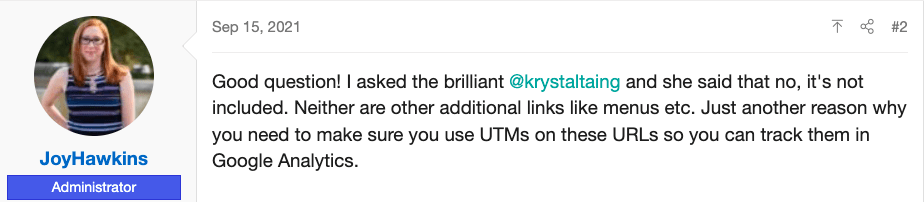
Scott: Yeah, those UTM codes sure make life a lot easier. Especially from our perspective, we have a client come and say, “Well, how much of that traffic is a regular organic search and how much is it from my Google My Business listing” and before, you really had no way to identify that, you just knew it was coming from one or the other. Brilliant to have that in place.
Ross: I looked up UTM and it wasn’t what I remembered. It means Urchin Tracking Module.
Scott: Oh, I didn’t know what it meant but that’s not what I would have guessed.
Ross: Well, it’s because Google Analytics was originally called Urchin.
Scott: That’s right. Wow, that goes way back.
Ross: I’m glad it wasn’t completely obvious because that’s certainly not.
Scott: Like ‘user tracking’ that’s kind of what I’ve assumed the UT stood for
Ross: Me too. Maybe there might be an alternate way to describe it. Anyway, let’s jump into the Mueller files.
Scott: Yeah, sure. This might not come as a surprise to some, but it might to others. In a recent video hangout, Google’s John Mueller said that Google Search does not specifically differentiate and treat differently category pages or filter pages or search pages or tag pages from any other pages. 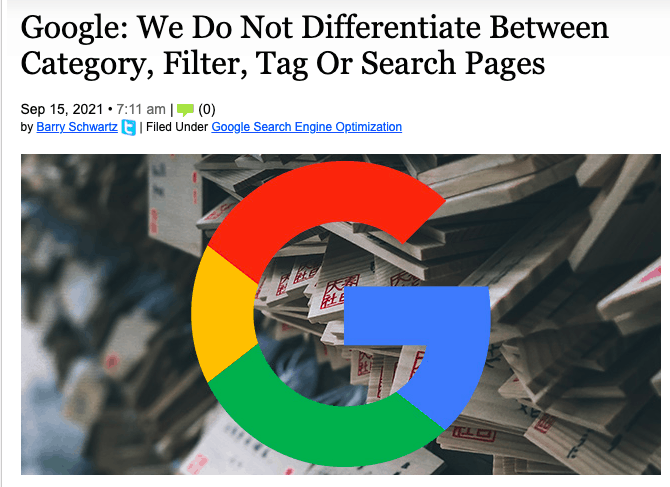
Ross: Keep in mind, there’s some best practices specifically for search, block it. There’s no reason you would want Google to index search pages, you’ve got enough to optimize. Those typically are a bit of a mess so I will just block them entirely. This is when someone goes up and searches for something within your site. I’m not even sure. Google would have to see some incidents, like maybe if he said, “people search for something on that page and they could go and look and search options.” They’d have to have some way to index it, is what I’m getting at, crawl it. They’re not searching, they’re not using the form and testing it so there must be some way they’re accessing it. In any case, I just like to block them to make sure that those are not going to show up. It’s just wasting crawl budget, index budget, you name it. When it comes down to it, just be clean with that. Also when it comes to categories and tags, there are different schools of thought there: which one should you use? Should you use both? And if you do use both, how to use them? Could be a whole show. In fact, it should be at some point but when it comes down to it, if you’re going to use tags, limit them. Try to really put some thought into what they’re going to be and stick to those. Don’t add like three or four new tags every time you’ve created a new article because you think they’re relevant. No, try to reuse ones you’ve used before. Oftentimes, there will be ones that are already there and when you add a new one, it could be actually the same thing but you’ve just used different words. We’ve added an extra word and it’s all of a sudden ballooned your site. It creates that much more space for pages, wastes again how much time Google’s going to spend indexing really useless duplicated content in this case.
Alright, this next bit is yours too, which is why web pages disappear from Search Console reports. What’s that about?
Scott: So if you’re looking at some of your reports in Search Console, you’ll find that sometimes the number of pages visible on those reports declines and somebody had asked, “so we’re seeing a slow decline in mobile friendly pages in the mobile usability report in Search Console. We are also seeing…a decline in pages that are in the Core Web Vitals report, and also other enhancements like review snippets and all this type of stuff. Over the span of maybe a month or a month and a half, there’s been about 1000 pages that I would…” Sorry, I’m reading it as a direct quote, I should have actually paraphrased this a little bit here. “But I would like to know, is this a crawling issue potentially? Where should I be looking here? They’re not coming up as errors or anything, they’re simply dropping out of that report.”
Ross: So yeah, if you’re in Google Search Console and you look at the Core Web Vitals page or a lot of those other pages there, the enhancements type reports, sometimes you’ll see the total number of pages Google is checking has dropped. This person is concerned that the quantity of pages dropping as a result of Google discounting pages on his website and what John replied with is that, “essentially, what is happening is for these reports, we look at a sample of the URLs from your website. So it’s something where having fewer URLs in these reports doesn’t mean that the other URLs are bad or problematic. It’s just that we didn’t check them. Especially for the aggregate reports, which is for the Core Web Vitals and to some extent, the AMP report, the Structured Data report, mobile friendliness… for those reports, we only take a look at a sample…and that sample can change over time.” So this is good to know because I’ve definitely seen this happen and I knew not to worry about it but I could see where a lot of people would. When the quantity of those pages being checked goes down, you may start to panic, like “I used to have 1000 that they’re checking now they’re checking 100, what’s going on? Do I have link issues on the site?” You know, you start to worry about problems that you need to troubleshoot but in reality, Google’s just taking a smaller sample. It means nothing. You’re not being penalized? Don’t panic. It’s all good. It’s essentially what this is but I think a lot of people don’t see it that way. With all these things that Google does, it’s very easy to panic.
Ross: They’re giving us a lot of information now, unlike the old days and now it becomes almost problematic. How much of this should we take seriously? Or how much should we worry about what we’re seeing? It’s a good question and I’m glad John answered it fairly clearly. Essentially, they’re just taking samples and they vary how many samples they take, don’t let it worry you.
So we have a good question here. Thank you for being so active on our SEO 101 Facebook forum. It’s nice to see that.
Scott: Yeah, I’ve noticed it has been kind of going a bit stale and I thought we need to get back in there and become more active in that community and it’s already made a difference. People are commenting on some of the posts and asking questions again. I’m going to try to keep up on that and stay involved so if you haven’t been to the Facebook group in a long time, definitely go check it out and throw your comments and questions in there so we can bring it up on the show and help you if you need help.
Ross: Yeah and we’ve said many times before, one of the best parts of this show is being able to answer questions on the fly. It’s fun for us, we can get out of just looking at news, which is also helpful for us and to really help you out. So this first question here is from Christopher Taplin. He says, “Hi, I’ve been listening to the podcast over in the UK for a while. I dip my toes in SEO but I’m about to take over a business with a website which sells products online as well as offline, and so I need to go full depth now. What’s the first thing you do to record where the site is now before starting any improvements? The site will need a complete redesign as well as a full digital marketing campaign but I don’t want to go at it like a bull in a china shop. Where do you start?”
Ross: So you put together some notes here, Scott?
Scott: Yeah, so I’ve got a few notes here. Really what he’s looking for is benchmarks, essentially, so you have something to compare to. The first thing you want to do is back everything up. We talked about this earlier, back it up. Especially if you’re going into a full redesign. Say you launch that redesign and you don’t like it, it doesn’t work, you want to make sure you have that backup. I’m always gonna say that a lot, back everything up. Then it comes down to recording the metrics you want. The first thing I would do is make sure that you have Google Analytics set up on the existing site, it probably is already there but it might not be. If it’s there and you have access to it. You’re acquiring this business, make sure you get that access, really important. There’s a lot of historical data in there that you’re going to want to see. If you don’t have access, get it set up so at least you have something. That’s the first thing I would do. Next, what I would do is take a look at current rankings, SEMrush is a great tool to use for that. Now SEMrush, depending on your subscription level, will not have historical data. You’ll be able to see all the rankings they’re aware of, as of now. Unless you have a higher level account, if you check that in a month or two months, you’re not going to see today’s number so take a snapshot of where things are now and export that into Excel. So then you’ve got it, you know it’s there and you can compare against those rankings with your rankings a month/ two months after redesign to see if what you’ve done has worked and been helpful. I would also record things like site speed scores for your current site and then compare that against your development site and then your live site later to make sure that your speeds have improved. Primarily, I would look at PageSpeed Insights and GTmetrix, there are a million tools out there that checks speed, but those two, we tend to use them. They’re easy, they’re free. Well, GTmetrix, you can have a paid subscription to that but it’s not necessary in a lot of cases. Also, before you look into redesigning, look at your current site to see what pages are performing well in terms of traffic and rankings. So you’ve got that exported list from SEMrush, take a look at what pages themselves are actually ranking and make note of those because if they’re ranking, you don’t want to lose those. Make sure that you have that same content on the new site, you have the same sort of navigational path into that replacement page on the new site so that content can continue to rank. Also look at what pages have traffic in them, or going to them — organic traffic. Again, you can see that in Google Analytics. Any pages that have a lot of traffic, especially organic traffic going in, you want to make sure that those pages exist on the new site, preferably on the same URL as well. Then finally, I would also spider the website, use Screaming Frog. There are others who use Screaming Frog, it’s great, especially over the past couple years, they made some huge improvements. If you get a spidering of your site with Screaming Frog, you can easily save that and compare it to future crawls so you can then re-spider the site once it’s relaunched and compare the current with the previous crawl and find out any potential issues there. These are definitely a few things I want to take into consideration right off the start.
Ross: Yeah, and I’ll add a few here too, when you’re taking over a site, sometimes just the not-so-obvious things that you don’t know, you’re gonna lose access to if you don’t ensure you get it beforehand. One is Google My Business, you want to make sure that you have access to that account, you don’t want to have to recreate it again. You want to do this before the new owner moves on. I have a personal experience with that, with one of our clients who actually got screwed, he had to start all over again with the listing and it’s a bit of a nightmare. When the person left, they were left, they were not gonna have anything to do with it, even though they said they would. Ensure you have Google Tag Manager access, that’s really important. Oftentimes, all the tags that you have on the site are there, if it’s properly set up. One of the tools that is kind of handy to use to find out what you should look for access to, is BuiltWith. 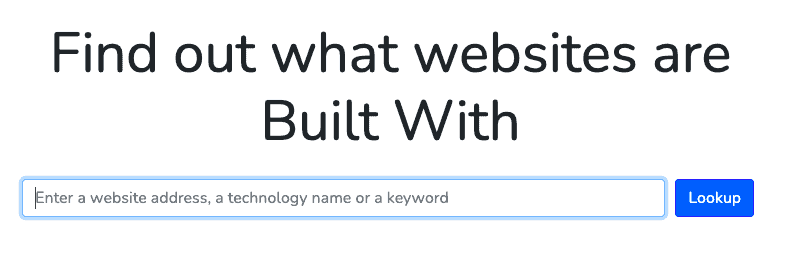
If we’ve missed anything, if you have any questions for follow up, let us know. This is a really cool topic. All right. I thought there were two questions. Sorry, just this one.
Scott: There was another question posted as well, I do not have it directly in front of me but I also don’t have an answer good enough for broadcasting right now. We’ll get that on the next show and I’ll do some research so I’m prepared for it.
Ross: Perfect.
Well, on behalf of myself, Ross Dunn, CEO of StepForth Web Marketing and my company’s senior SEO Scott Van Achte, thank you for joining us today. Remember, we have a show notes newsletter and you can sign up for it at SEO101radio.com. If you have any questions you’d like to share with us, please feel free to post them on our Facebook group easily found by searching SEO101 Podcast on Facebook. Have a great week and remember to tune in to future episodes which air every week on WMR.fm.
Scott: Hey, thanks for listening, everybody. Good night and good luck.
Mueller Files:
- Google: We Do Not Differentiate Between Category, Filter, Tag Or Search Pages
- Why Web Pages Disappear from Search Console Reports