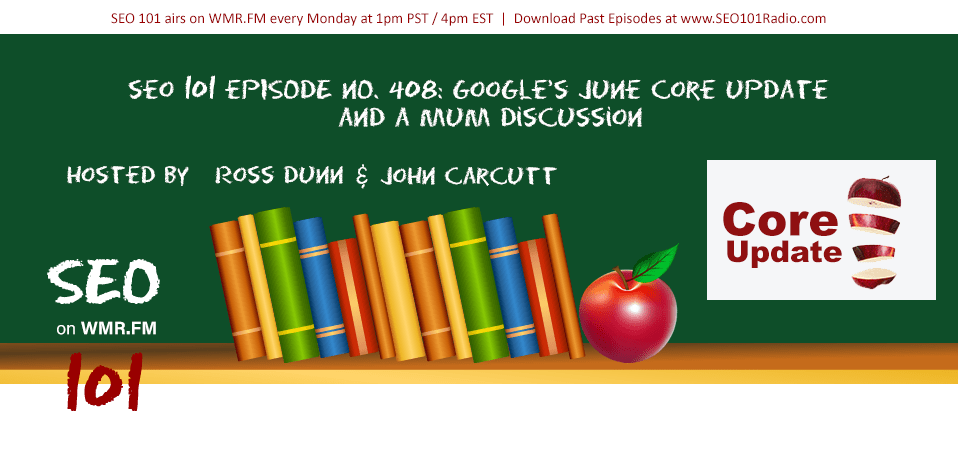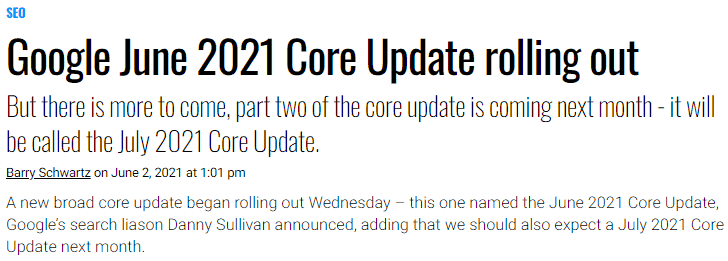Google has rolled out part 1 of a 2 part Core update as of June 2nd. The hosts discuss what is known about the update and specific insights. Amidst news on cumulative layout shift (CLS) and other updates to Google Search Console, the hosts dig into what is known about the Multitask Unified Model (MUM) that appears to promise a staggering revolution in search technology and the search experience.
Noteworthy links from this episode:
- Google Core Update
- CLS (Cumulative Layout Shift) Score Threshold Adjusted for “Good” Score
- Google Search Console regex filter adds negative matching option
- Article: Google’s John Mueller Answers If MUM Makes SEO Obsolete
- Article: Using Google Translate to Autogenerate Content
- Article: Google Explains When To Delete Tag or Category Pages
Transcription of Episode 408
Ross: Hello, and welcome to SEO 101 on wmr.fm episode number 408. This is Ross Dunn, CEO of StepForth Web Marketing, and my standing co-host is my company’s Senior SEO, Scott Van Achte. I should actually just call you my co-host because it’s just you and I have these days, it seems.
Scott: I know and that’s okay.
Ross: Yeah, it is fun.
Scott: I feel like I’m marginally getting better.
Ross: Definitely. It just takes experience and hammering through. I apologize to our listeners. It’s been a little bit of a break again here, but we do our best. We’ll continue to strive to have an episode every week. I think what’s delaying me is I keep wanting to have a guest on. I keep not following through on contacting people, and a couple of people I have, it’s just been too busy. It will happen, and we’ll get some more guests on as well. With that said, let’s jump into the Google Core Update, June 2021.
Scott: Yeah. You may have noticed there was a core update that began yesterday. It doesn’t sound like it’s a very big update yet. One thing about it, though, is that it’s part one of two. It is a global update that will affect everybody everywhere, supposedly, but Google was not ready to roll out the entire update, so there will be a part two of this core update coming in July.
This is good, bad. I’m not really sure yet, but one thing to note about it, if this update has affected you, and you’re finding your rankings have tanked, or the opposite and you’ve got this big win, that may be completely reversed when part two rolls out in July. If it’s bad, this is a good sign because then you can rest assured that hopefully next month, there might be a fix to whatever happened badly to you. With core updates, you just never really know.
I’ve cut through a lot of my SEO clients and have not really seen any impact of this first core update. So, we’ll see, I guess. I don’t know, has it affected you? Maybe chime in on the Facebook group. I don’t know. I’m not seeing a lot from it yet.
Ross: No, and Barry Schwar
Scott: It is rare. I got excited when I saw this core update because we had a client do a little bit of consulting with us after the last core update, basically destroyed his website. I’ve been kind of waiting for this core update. Even though he’s not a current active client, I’ve been kind of following him and hoping to see this fix his problem. It hasn’t yet; nothing’s that I can tell, anyway. We were only a day and we’ll see what happens. I’m hoping in July we see a recovery for him, but […] waiting.
Ross: It’s curious that they broke it into two. I wonder what can be gathered from that. Is it because it’s super significant or just structural? Maybe it’s just the way things work within their systems. They change, they want to make sure that nothing breaks, versus being a big public-facing change.
Scott: It makes me wonder if they’re just not ready to roll out part two. That tells me that whatever part two is, is more substantial, more complicated, maybe a lot of a bigger impact. I mean, I’m just speculating. I don’t know, but…
Ross: It’s also like us. When we suggest clients make changes to the website, let’s say after they’ve had a negative shift in rankings—it’s been awhile; don’t react too quickly—that they only do one change at a time, so they can monitor it and make a good assessment of what impacts are good or bad. Maybe that’s what Google’s doing here. Instead of having them all at once, which is difficult to debug, they’re just doing it in stages. It seems like something they would have done already in the house, but it’s fun postulating a guess.
Scott: Yeah, and hopefully everybody that listens to us sees the update in July part two, and it’s just high-fiving one another because it’s all good news.
Ross: That’s right, yes.
Scott: That’s what we want.
Ross: Next up, the cumulative layout 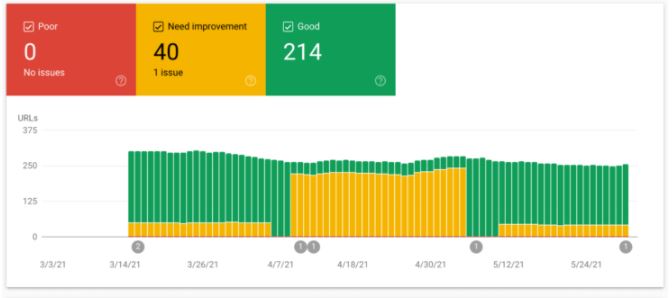
Scott: The score is essentially a score of 0 to 0.1 is what you want to be good. What it takes to have your score for a given page fall within that range has changed. They’ve changed the metrics or the algorithm behind the scenes, so that what might have been a score of, say, 0.15 could now be a score of 0.1, just as a rough example.
What may be happening, if you go into your Google Search Console and you’re looking at your core web vital stats, if you’ve noticed a sudden increase in good scores, it’s just because Google has changed the way that they are measuring that in order to be more accurate, to have a more accurate representation of layout shifts on your page.
Hopefully, some people have seen a big change there. Again, I’ve looked through a bunch of my clients and I didn’t really notice anything. If you have a site where you’ve got a bunch of pages right on the threshold, and then Google’s reassessed how they’re measuring those pages, you might see a big increase there. So don’t be alarmed by it.
Ross: A layout shift is what happens when a page loads on your screen. Like me, you get all excited, you’re reading an article you’ve been waiting to read, and then all of a sudden, everything pops out, like everything moves. It could be that what you were reading is now moved to the second page because some ad or image just appeared, pushed everything around.
Google doesn’t want to see that. It wants you to provide a good experience on your website, so that things aren’t being shifted all over the place as ads appear or whatever may be. That’s what they mean by that, and a low score is ideal.
Scott: The best part is, when you’re scrolling down, you’re reading, then the page jumps and some video autoplays somewhere but you don’t know where it’s playing from because it’s not on your screen. And now, you’re trying to find the pause button because you don’t want to listen to it. I see a dozen of them every single day when stuff like that happens and it’s so distracting and annoying. I’m hoping they all get burned hard when the page experience update fully rolls out, which is actually supposed to happen this month, sometime, or at least part of it. So we’ll see what happens there.
Ross: On a side note, this doesn’t happen to me very often because I don’t like to go to the sites that I can tell are going to be pop-ups. I banned them mentally, just stay away from them, but I went to one, I think it was in my Google Now feed. I’m big on the news that comes to that because it understands what I like to read.
I clicked on one and it was kind of fluff. It had an answer that I was interested in but a very small amount. It was kind of weak. I closed it, and then I found it had opened three other windows, about trashy ads. Oh, I was so mad. What are people thinking? They want to make sure you come back? Yeah, that’s not going to work.
Scott: That’s one thing I haven’t really seen a lot of, is the random pop-up pages that open up behind your browser. That was so bad for the longest time, although, maybe Kaspersky (our antivirus) is taking care of that, but I feel like you aren’t really using that anymore.
Ross: But this was on my phone, too, which surprised me even more.
Scott: Oh, that’d be a nightmare, especially on a phone. It’s funny. I was looking at my phone the other day, and I think it was in Chrome. I looked at it and have like 800 tabs open or something stupid like that. I’ve never checked that before. I’m like, oh, my goodness, 800 tabs. Luckily, you can click close all or whatever it was that time. I’m an Apple user, and I know you hate Apple, but sometimes it’s like that where you’ve got to do one by one. I would have just flushed my phone down the toilet. Dammit, no one’s got time for that.
Ross: All right, before we go to a break, let’s talk about another update to Google Search Console. I know you read this one as well. You did a lot of this prep today, so thank you very much. What’s this one about?
Scott: This is not a big chunk of news but something that might be worth noting. Back in April, Go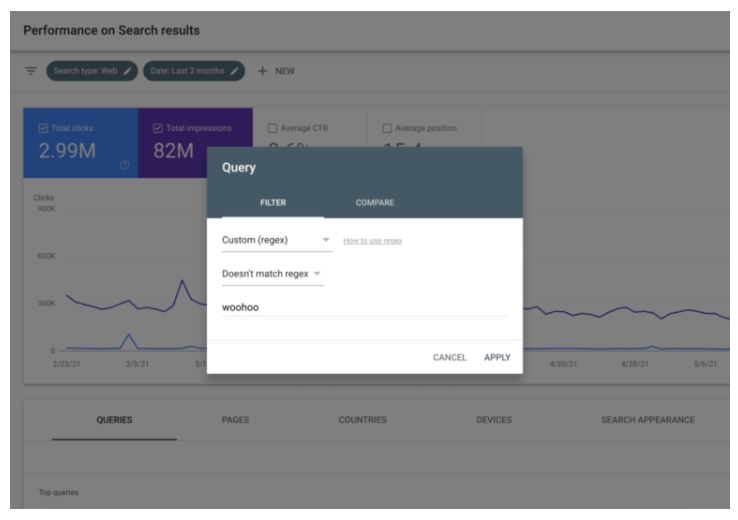
Anyway, just easier ways, adding the negative matching for RegEx filter, makes it a little bit easier to sort through your data in Search Console. Not a big thing, but if you’re big into RegEx and you want to get in there, it’s just an extra little bit of use.
Ross: It’s definitely more advanced. Even I don’t know RegEx by heart.
Scott: I’ve got to look it up every time I want to do something with it. But it’s not complicated. There are lots of little cheat sheets out there. I don’t have it to memory.
Ross: Yeah, it’s for filtering. If you want to filter data the new search console report is helpful. I imagine the vast majority of our listeners won’t be interested, but it’s still good to know it’s there.
Let’s take a quick break. When we come back, we’re going to jump in some Mueller files.
Welcome back to SEO 101 on wmr.fm, hosted by myself, Ross Dunn, CEO of StepForth Web Marketing, and my company Senior SEO, Scott Van Achte. I wanted to mention that we have a show notes newsletter you can sign up for at seo101radio.com, where you don’t have to miss a single link and refresh your memory of a past show anytime.
Mueller files. This is fascinating, totally geeky, nerdy SEO stuff, so bear with us, but it is something that you all should know about. Where do we begin? The absolute credit of the writer, Roger Montti, one of our past guests, it is an amazing article. It’s on Search Engine Journal. The title is Google’s John Muel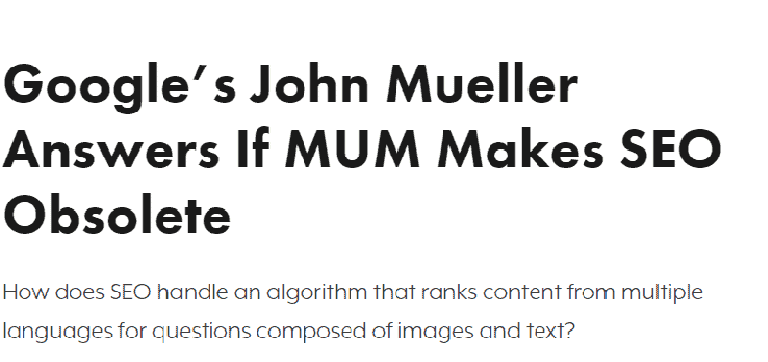
Let’s just read off a couple of things because it’s going to be a whole lot easier. Roger put the brainpower into making this easy to explain, so I’ll just quote him. “MUM is an acronym for Multitask Unified Model. It’s a way of answering complex questions that cannot be answered with just a few sentences in a featured snippet or with current technology. Google refers to MUM as a significant event in the evolution of search technologies, calling it a milestone that is 1000 times more powerful than the BERT algorithm.”
That’s a huge milestone. That’s massive from a geeky old SEO aspect, BERT was a big deal. Google’s BERT algorithm was designed to understand things that had previously not seen online. There’s a good percentage of searches that have never been searched before and Google just doesn’t have the answer. BERT is designed to understand that, and sort of dissect and create answers. This has gone to a whole other level. Do you want to explain how it works, or you want me to quote him again here?
Scott: I wouldn’t say lots, but it’s a confusing topic for sure.
Ross: It was when I first read about it. It was a couple of weeks ago when it came out. I tell you, I complimented Roger on Facebook for this. It really was so clear. He just did such a great job explaining it. That’s why I’m going to be quoting him here again.
It’s on Search Engine Journal. He’ll get full credit for this. It’s fantastic. This is under the subtitle, Is MUM SE-Un-optimizable? He says, “One astounding way MUM solves answers is to use the total sum of knowledge about a topic, even if that knowledge is in a different language.”
The example he gives in this—I thought it was a great way to explain this—is if someone’s looking for a Spanish recipe, let’s say paella in this example. Google would normally just pick whatever ranked well for that particular phrase. If it very well be someone in Texas that wrote about paella, who may or may not really be a great, true paella cook. They just might have a good recipe, but it’s not classic paella.
What they’re saying here is now they can use the data from Spanish results—it could be in Spanish language even—to interpret an answer and provide it to you. Now, they’re able to draw from different languages that are particularly more authoritative resources than other different languages. They can take other information from that and guess as well.
This is an example from Google that Roger mentioned. He says, “Google uses the example of using native Japanese content for search queries related to hiking Mount Fuji, which can also drill down to subtopics that only a native might know about.” I’m going to scroll down and find that example. Here it is. “Eventually, you might be able to take a photo of your hiking boots and ask, ‘can I use these to hike Mt. Fuji?’ MUM would understand the image and connect it with your question to let you know your boots would work just fine. It could then point you to a blog with a list of recommended gear.” Wow.
Scott: It’s something, eh?
Ross: Yeah, it really is something.
Scott: I was like, was it Skynet? Like ‘super AI terminator, computers taking over the world’ type of stuff.
Ross: It’s so impressive that it can connect those dots. It is what they always say, and John Mueller debunks this, is this the end of SEO? No. There’s always a ton of stuff that can be done in SEO, and he agrees, too. Yes, this is information that you couldn’t necessarily put online to ensure that you get chosen by this Multi Unified Model as a result, but that’s okay. It’s not—at least for now—going to be everything in search results.
It’s not even launched. Google’s just talking about what’s coming, which is kind of impressive unto itself, that they’re even mentioning it. It does point to a whole new layer of interpretation of data. That is kind of mind-blowing. It’s certainly, unfortunately, going to make Google that much more of a leader in the search realm. I don’t think anyone’s even close to anything like this as a competitor. We really want a competitor out there, but this stuff really does set them apart.
Scott: The question now is will MUM kill SEO? At the very least, it won’t kill SEO for Bing. We know that Bing is not doing anything—well, that we’re fully aware of. But yeah, they’re right there, though. Even like you said, John mentions that no, it’s just going to change. The only way SEO will ever be dead is if Google decides to list all websites alphabetically by domain, and then you got nothing. Otherwise, there’s always going to be something.
Ross: I liked how he mentioned, “Will MUM redefine what it means to be top ranked for certain search queries?” He said here, “Sourcing answers from multiple websites seems like selecting five winners and breaking off five pieces of the trophy for them to take home with them. If we accept the scenario of five sites have the opportunity to be top ranked, how would you, as an SEO, attempt to optimize for that?”
Anyway, he gets into whether or not that’s an unreasonable question, John Mueller’s comments. It’s worth the read. I didn’t read everything. Sounds like it did, but it is a good, long article, and it’s beautifully written. Roger, you rock. I used to write a lot and I strive to write this clearly. I think I did okay, sometimes, but he is a bit of a God in this stuff. He’s really good at it. so I’m glad he’s writing for everyone and helping us out.
Fascinating stuff and what does it mean to you as the listener? It shows what’s coming. That is part of the reason you’re listening, I think. It’s to understand what is coming in search, potentially. It provides some concept of what you can expect. Yes, you’re going to be guessing. We all do.
To a degree, that’s perfectly fine. As long as you don’t put a lot of stake in it, you’re not putting all your money on what you’re guessing. It is very interesting to see where the search will go, whether or not you should have all your eggs in that basket. It’s never a good idea to have all your eggs in one basket, and search is definitely one of those baskets. If anything, this makes it clear that paid ads are going to be more important for people.
Scott: I think one thing about MUM is that it really reinforces the importance of relevant, well-written content, that’s exhaustive and includes details from all angles. Really, think about what you’re writing and have some mixed media like images and video, like the one example of you’re taking a picture of your boots, like are these okay for Mount Fuji? Today, if you did that, you couldn’t search that way.
In the future to be involved in searches like that, having imagery that is super relevant to what you’re writing about and the images that are optimized, not only for size but things like file name, image alt attributes, and things like that, and context around the images. It’s all important now anyway, but it’s really going to increase in importance in structured data. All that stuff is just going to increase in importance as things evolve further.
Ross: Interesting. I just remembered something I saw in Search Engine Roundtable’s news. I wonder how this is connected. I literally haven’t read this. I just saw the title as it seems to connect. Apparently, reverse Google image search and Google Lens are coming closer together. Kind of connects, doesn’t it, if you can take a picture of your boots and it understands what it is.
Fact that Google Lens, which is supposed to do the same idea—it’s supposed to look at what you’re seeing and understand it from a search perspective—really shows just how much effort they’re putting into this. We’re going to start seeing little rollouts of these kinds of improvements, I think.
Scott: All the dots are starting to connect.
Ross: Yeah. Anyway, there is no indication of when this is launching. It could be next year, but I’m pretty impressed we know about it now. I’ll give them that. What is next year?
Scott: We’ve got using Google Translate to auto generate content. I don’t have the person’s name, unfortunately, because they didn’t record that; that’s my bad. But a person asked John Mueller if u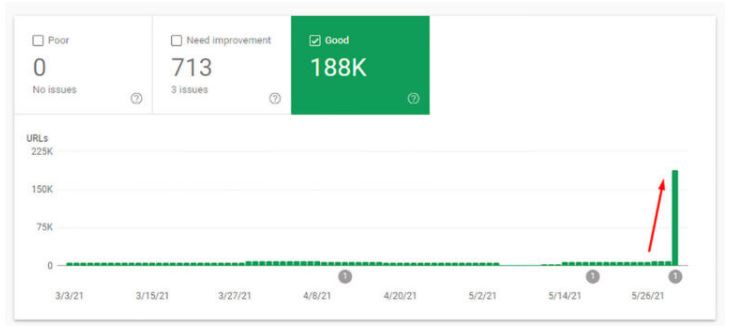
The short answer from John was no. If it’s translated content, it is not duplicate content, but that does create a different issue. He addressed this issue of using Google Translate and said, “I think that’s a different problem then, though. So just in general, translated content is unique content. It’s different words, different letters on the page, so it’s different content. Depending on how you translate it, that would be more of a quality issue.”
Basically, if you just take automatic translated text using whatever tool, whether it be Google Translate or something else, and dump that onto your website, whether you’re translating a page or the whole website, or part of a page, it will affect the quality of that content. You may not have a high level of quality. Your grammar might be off, you might be using incorrect words. So really, that could be another issue entirely.
You could use these tools to translate your website, but don’t expect great things to come of them, unless you then take that translated text, have translators go through it, tweak it and make sure that it’s grammatically correct, which makes sense. I mean, how many times have you been on a site that is in English, but it’s been translated over, and it just doesn’t make sense?
Actually, the best example isn’t even websites. It’s assembly instructions for products and all that kind of stuff. That’s where it gets really bad. We put that online, and that’ll affect your ranking. You definitely don’t want to rely on a tool for translation.
Ross: Because translation tools can be pretty brutal. Seen some pretty horrible translations.
Scott: It’s entertaining.
Ross: It is very, very entertaining.
Another Mueller file here is when he was asked by PB, will say his initials. Google explains when to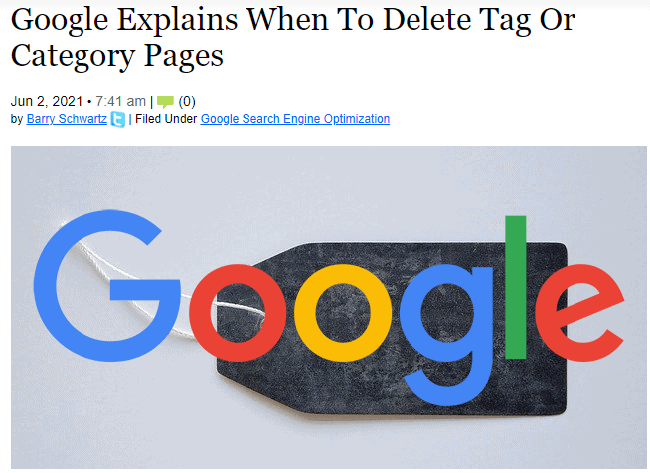
I started, obviously, ESL. It’s a Second Language here, but we get the gist. You’ve already created the answer. I’ll let you do it.
Scott: Sure. John had said in response—and this won’t be a big surprise to anyone big into SEO—”Tagging category pages have almost no traffic, or no visibility of those pages. You can remove those pages with no real impact on organic search traffic.” He goes on to note, “Checking those pages within Google Search Console to see if there’s any visibility would be a good idea prior to removing,” and I can elaborate a little bit on that.
We see that sort of thing happen a lot where it may not necessarily be a tag or category page but it applies, where you want to remove some content from your site. Definitely, you want to make sure that removing that content is not going to hurt anything.
Google Search Console is a great place to start. You can go into the performance report and check out what pages are ranking and how they’re doing. This comes back to the RegEx addition from earlier. You can go in, and you can sort that list and search through for your tag and category pages, see if they’re coming up, see if there’s anything useful there. You want to look at inbound links for those pages, which in this case, the man that asked the question did not have any. You want to look at Google Analytics and see if you have any traffic to those pages, any entry-level traffic to your site.
Once you’ve established that these pages are no good, you don’t need them, they’re not really benefiting you, you can definitely remove them, 301 redirect them. Typically, in the example with the question, tag and category pages, I can’t remember the last time I saw a tag or category page rank in search. It just doesn’t really happen. I should say in relation to blogs. Category pages in relation to ecommerce absolutely rank. Those top-level categories in an ecommerce site, you should always have those. Don’t ever get rid of them. Keep them.
In a blog, there’s rarely any unique content on them. They’re not really adding much value, unless you’ve got a special situation where you are also presenting unique content on them, or perhaps you have snippets for your blog posts that are totally unique and not posted anywhere else. There might be value there, but by-and-large tagging category pages can usually be removed safely. I would still redirect them as well.
Ross: It isn’t a small topic, what you’ve said in terms of his replies to hobbies, it makes perfect sense. If you’re going to have to remove them, you do need to do that research. However, part of having a blog that has a lot of content, that content typically falls into the nether. It’s still there but is deep, deep, deep in your site, and the only way to find it for Google is to look into your archives.
A nice thing about tags and categories is it does enable—as long as you don’t go crazy with them; that’s a huge caveat—Google to jump to specific parts of that archive and re-index it. Let’s say you update an article or a post or something with new information. Obviously, you’d want to make sure that that is posted somewhere recent, as well as note that you’ve made a change or whatever, so it’s more present, immediate, and it’s timely.
I like to use the car example all the time because that’s the simplest. If you have a tag, it’s a car blog, and it’s you’ve got a tag of a BMW, you got a tag about Mercedes, whatever it might be. That’s very general. Actually, those could be the categories. Then you get the tags, which are the different models. It makes it much easier for anyone just to click through and go to the content they’re looking for if, in fact, they’re on your blog doing searches, and not just finding the results in Google. If they’re just finding the results in Google, it’ll also help them because it allows Google to find that content easier. It shows to Google that there is a connection between all that content.
So there are positives. There’s no simple answer, which is truly the case for most of the questions we get.
Scott: There’s always a range.
Ross: Always. There’s so many questions, we could ask a person to really understand the best path for them. That should help you, I think.
Now, we have a question from Vinayak. He’s one of our listeners. Thank you very much for posting your question on our Facebook group. His question is, “Is it a good idea to add two different types of schema to the same page, article, and FAQ? I’ve created a pillar content page for the term voice assistance. I have a schema markup set as an article for that page using JSON-LD. Now I’m planning to add FAQs about voice assistant to the same page. What do you SEO experts recommend? Should I add FAQs on this page, or should I create another FAQ page for this?”
Again, like I said, you did the notes and you’ve done a good job here. So I’ll let you read off the answer.
Scott: There’s two parts to this question. The first one, can use multiple Schemas on a single page. The answer to that is absolutely yes. If you want more clarification on what you can do there, I’m going to read off a really horrible link to read off.
Ross: No, it’ll be in the show notes.
Scott: It’ll be in the show notes. There you go. It’s in developers.google and you can find it there. It’ll be in the show notes. Follow the link, and you’ll see Google say yes, you can do it.
A good example might be—I think Google uses this example—if you have a recipe and you’ve got that marked up as a recipe, and then you have a video that’s also related to that recipe, you can tie those two together. You might have breadcrumbs markup, web page markup, all kinds of things, so yes, you can absolutely have multiple schemas on a single page.
The other question was related to, should you create another FAQ for that content? We’re just saying, there’s no simple answer. There’s a big range of possible answers. I guess that really comes down to how much content is already on that page. Can or should that FAQ stand alone or is it very complimentary to the rest of the content on the page, in which case, maybe it should be there.
One example of that is a competitor of a client of ours, had a category page in an ecommerce site, and they added FAQs to that page. As a result, the listing in the search results included that FAQ markup within the listing for a top search term they want it to rank for. That can help your search results for sure if it’s topical enough, relevant. But sometimes, FAQs are better on their own page as well.
If you’ve only got one or two questions and they’re short answers, or even a dozen questions but they’re short answers, you should probably include it on the page. If you’ve got really long, detailed answers, and it’s really comprehensive, probably better to have it on its own page. But again, hard to say without seeing an example of this.
Scott: Perfect. I wouldn’t get an answer better myself. Thank you very much. Feel free to request any follow-ups on that, and any other listeners, please do post your questions on our SEO 101 group on Facebook. You can find out by just searching for SEO 101 Podcast when you’re in the Facebook area.
On behalf of myself, Ross Dunn, CEO of StepForth Web Marketing, and my company Senior SEO, Scott Van Achte, thank you for joining us today. If you enjoyed the show, we’d appreciate any feedback on Apple Podcasts, Stitcher, or your favorite podcast stream. Have a great week and remember to tune into future episodes which air every week on wmr.fm.
Scott: Great. Thanks for listening, everyone.