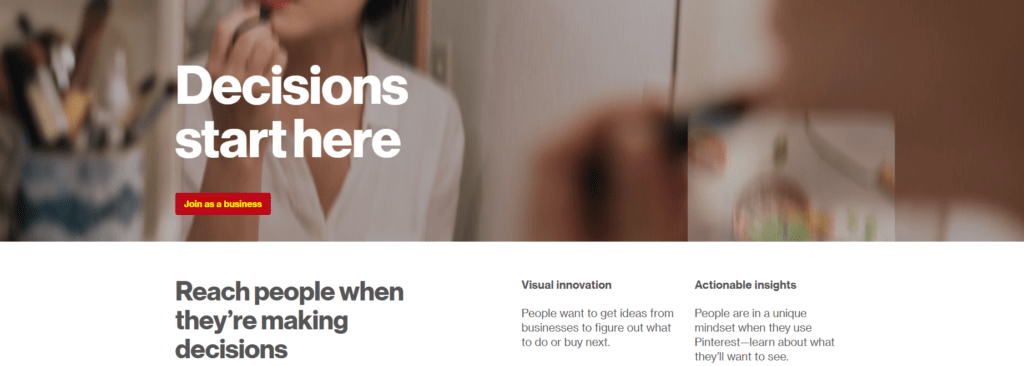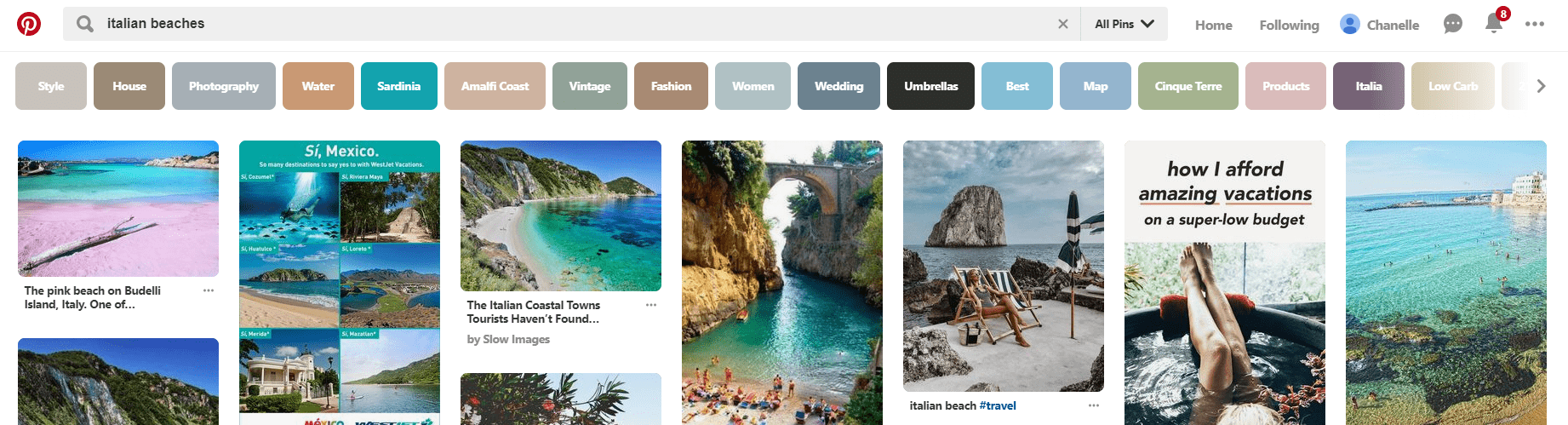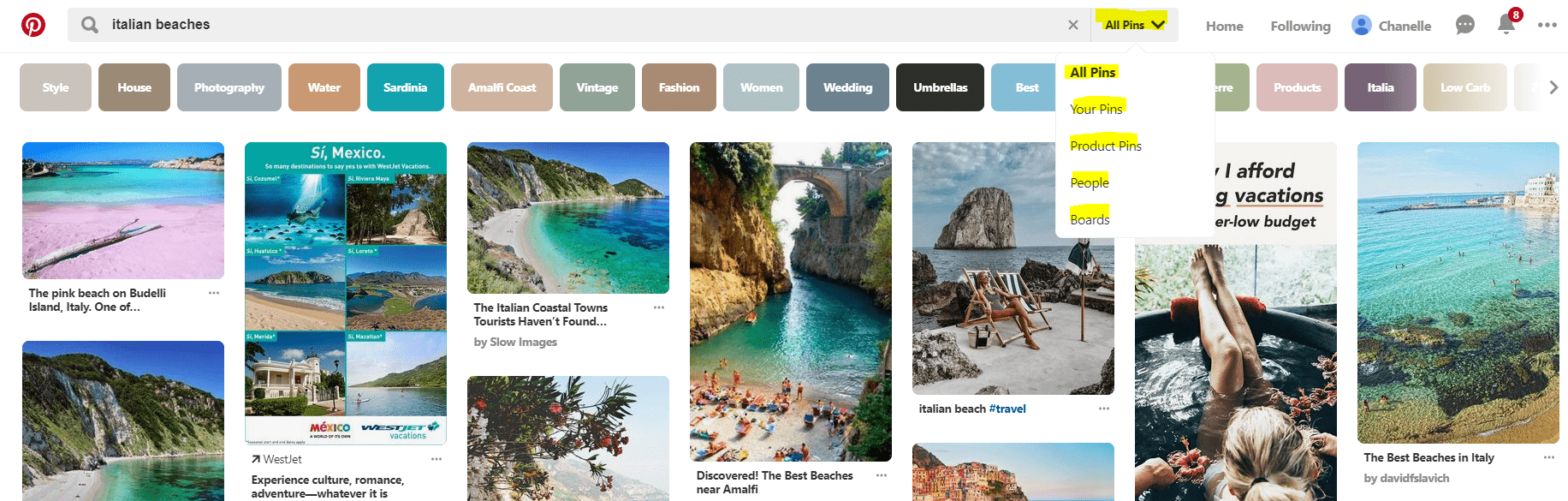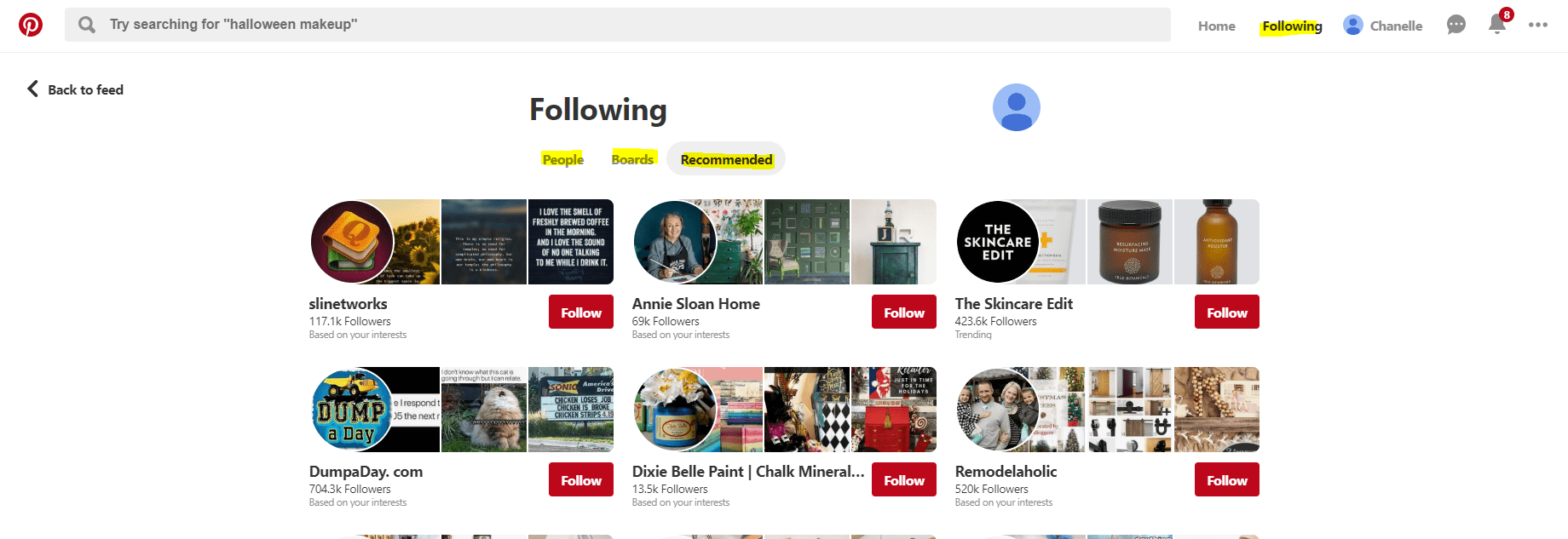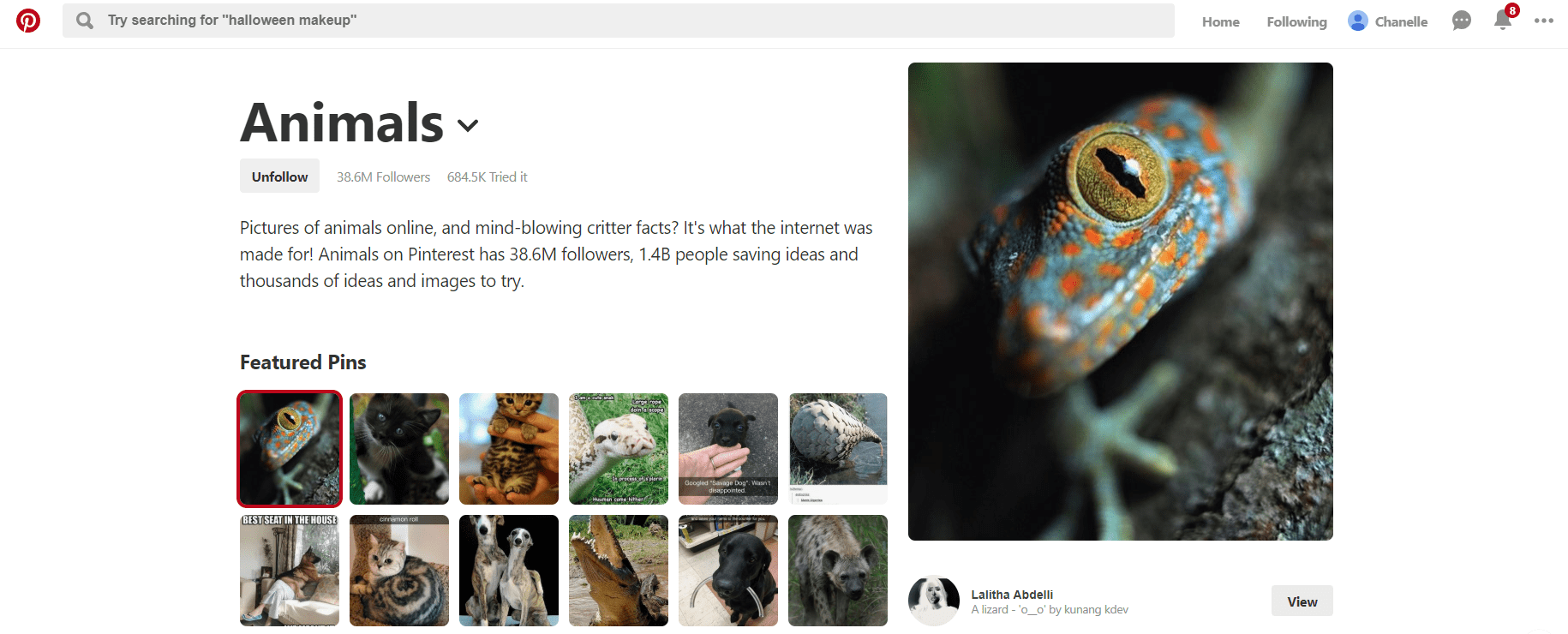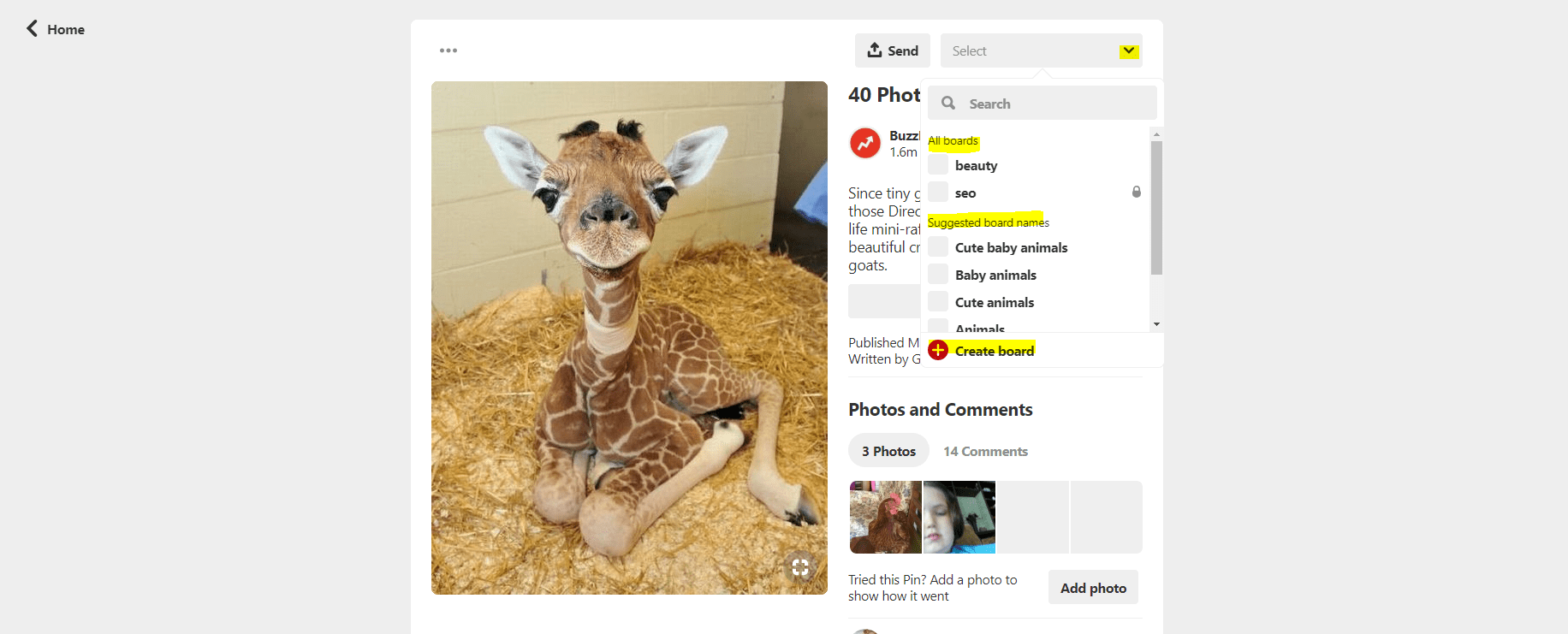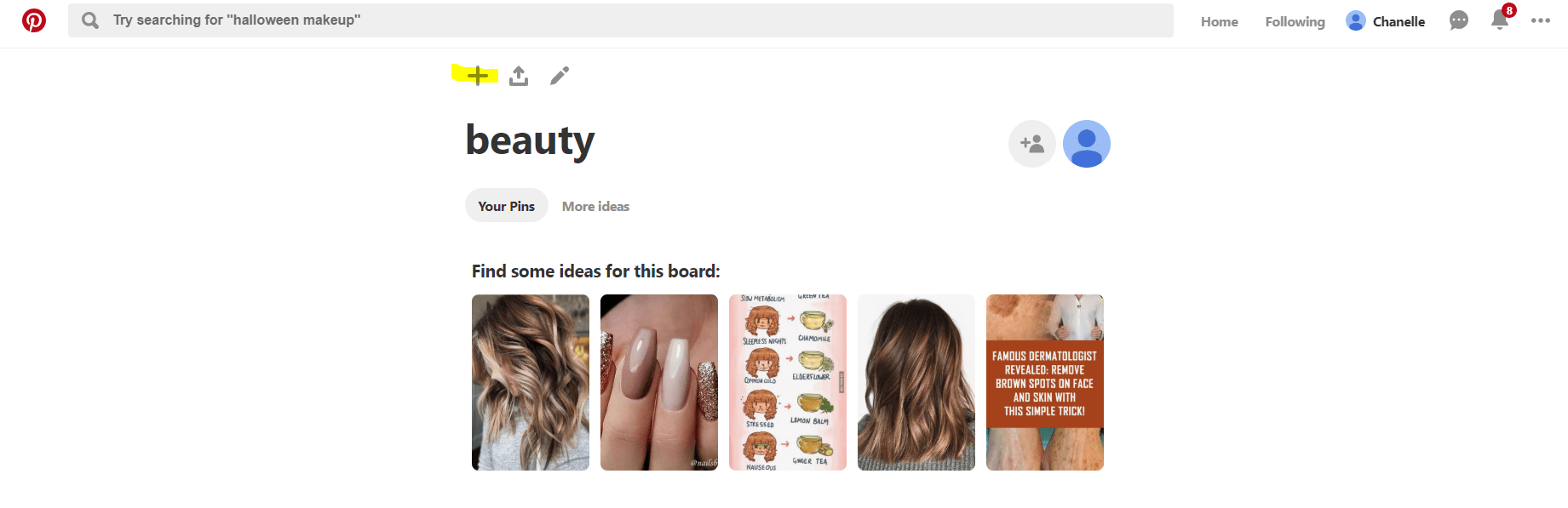Pinterest is an ideal platform for any product or service-based business to showcase imagery. Pinterest has the ability to share niche images that are pinned by people. Most images on Pinterest are linked to their original source such as a website – this is how Pinterest can help drive sales.
As stated on Later, “40% of Pinterest users having a household income of $100k+, there’s a huge audience with a strong spending power just waiting to be introduced to your business!” While most social media platforms are built for sharing information, Pinterest is designed for sales and sharing imagery.
If you don’t have a Pinterest Business account yet, follow these simple steps to get your account up and running.
1) Creating your business profile
First, go to Pinterest for Business and select ‘Join as a Business’. Once you fill out all the required information and accept the ‘Terms of Services’, then select ‘Create Account’.
2) Getting started
Pinterest is a platform that’s highly versatile – you can plan or create your next travel adventure, meal prep ideas, survival guides or workout plans. Whatever your business is about, there is an audience for it.
The main features you need to be aware of are Search, Pins, Feed, and Boards. Take some time to explore.
Pinterest Search:
The search section acts much like Google pulling indexed images by using keywords. For example, if you type Italian beaches, white sneakers or skin care regimes, thousands of options will appear. If you are a business you want to make sure your images appear in that search.
This leads to the next best practice – always write search-friendly captions for your pins. The more your pins are seen, pinned, and clicked on, the higher chances of generating a sale. If you understand the general principles of SEO, you’ll realize that similar principles apply to Pinterest.
Pinterest always works with you to help narrow your search by providing suggested keywords as you type into the search bar. This is also a great way to pick keywords and phrases for your pins.
Once you search a search term, a drop-down menu will appear on the right-hand side of the search box. You then can choose what type of search it is – All Pins, Your Pins, Product Pins, People, Boards. From there, you can tailor your search, follow and pin desired posts.
3) Home
People use Pinterest to find cool ideas, get inspiration as well as shop. Your home feed is a curated selection of images that are pinned by people, topics and boards you choose to follow. Your home feed images are also inspired by your recent activity; the more time you spend pinning, and following, the more your feed will reflect that.
4) Following
The ‘Following’ button found with the top menu allows you to explore and find like-minded people with the same interests. You can further narrow down your search by clicking the assorted topic ideas.
Boards
Boards are where you save pins to a related theme. As a brand or business, your boards are important because they allow followers to clearly search your pins. For example, if you are a beauty brand you might have boards titled natural makeup, skincare, and face masks.
Pins
Pinterest is about sharing images and links in relation to a website. This is great if you are sharing products and services and want to direct traffic to your website. Think of Pinterest as a second online store with free exposure if you create a following! Remember that as much as you pin your products, you need to pin other users’ pins as well. Pinterest is about social sharing.
To save a pin you have found on your feed or by search, simply click the image and select pin. From there you will be prompted to select the board you want it pinned to and write a caption.
As a Pinterest user, you don’t always have to pin your images or already pined images. By simply downloading the Pinterest browser button you can start sharing images you find online.
To create your own pin simply click on your board you want it featured and select the ‘+’ symbol on the top left and follow the prompts. Your pins can be promotional, product-centric, anything you want to use to grab attention from your audience.
Building your Pinterest community
The number one way to build a community on Pinterest is by pinning and sharing other peoples images, and the next best way is to create group boards. This is where you can invite followers to pin on a particular board to grow an audience.