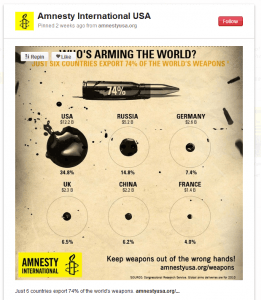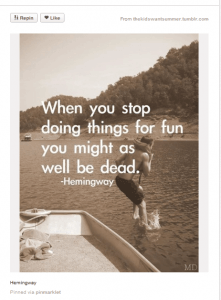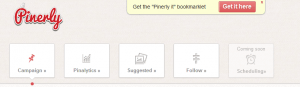Pinterest, when used correctly, can drive valuable traffic to your website, promote your brand recognition, and increase conversions. In fact, according to HubSpot, as of January, 2012, Pinterest accounted for 3.6% of referral traffic. Shoppers referred by Pinterest are 10% more likely to make a purchase than visitors arriving from other social networks, and are likely to spend 10% more.
Read on to learn how your brand can cash in on the Pinterest phenomenon:
1. Include images on every page and blog post
Pinterest is image-based; if a page doesn’t have an image or photo on it, no one will be able to pin it, no matter how interesting the article is. And, the more interesting/thought-provoking/funny/unique/artistic your images are, the more likely people will pin and repin them, giving your site the exposure that you’re seeking.
2. Claim your brand or business name
Or if it’s already taken, find one that’s as close to it as possible. Because Pinterest is indexed by the search engines, the closer you can match your Pinterest URL to your brand’s name, the better for your business’ findability. It will also make it easier for other Pinners to find you just by searching in the on-site search box.
3. Optimize your account
Take advantage of Pinterest’s profile features; add links to your other social profiles and website. Complete your bio, using keywords in the description.
In the pin and pinboard descriptions, use hashtags so that they’re easily found, and include a website URL in pin descriptions where it makes sense. Don’t forget to include relevant keywords in the actual descriptions themselves. Some well-branded or optimized pinboards are ranking well in the search engine results pages.
4. Create boards that reflect your brand’s personality
Don’t feel bound by your products or services. Create boards that are related to your business or your followers. For example, a real estate agent could create boards for interior design, garden ideas, neighbourhood favourites, and the list goes on… Even the most seemingly mundane businesses have something to share on Pinterest. And don’t forget your team! People love to see who is behind the product. Give your team a board that they can personally populate, where they can share photos of their hobbies, or even just post pictures around the office or out on the job.
5. Integrate Pinterest into your website
Include links to all of your social profiles prominently on your website’s home page and sidebars. Add a “Pin it” button to the homepage and every blog post, at the very least. The easier you make it for people to share your content, the more likely they are to do it. Pair this with a great content strategy that includes eye-catching photos or video and you’ll go a long way.
6. Follow relevant Pinners
Pinterest users are notified when another user follows their boards, repins, likes or comments on their pins, or tags them in a pin or comment. Find and follow other individuals or businesses in your industry, or boards of relevant content. Once you’ve started following them, make sure to interact with them.
7. Brand your images
Once you pin an image, or even post something onto your website, you’re setting it free to the web. There’s no guarantee that every pinner out there will be scrupulous. Use a photo editor (it can be as simple as Paint) to include your logo, a watermark, or your tagline to your images. That way you know that (unless someone crops it out) even if the link disappears down the road, your branding will remain strong. Take a look at this great example by Amnesty International USA.
8. Include a call to action and URL
Never skip an opportunity to increase click through rates. Pinterest lets you include a description, complete with URL (don’t forget the “http://” make the link live), so use it. A call-to-action can increase engagement by 80%.
9. Be present and active
That means that you need to engage with other Pinterest users. Like, comment on and repin their content. And when people share yours, or contribute to the conversation on your boards, be present by monitoring activity and contributing to the conversation. Being social is about being authentic. No one wants to follow or support a brand that doesn’t support them. Be generous and keep the principle of reciprocity in mind.
10. Discover what’s popular and make it your own
Browse around and see what’s most popular on Pinterest. Gather ideas from trending pins or memes and use them in your own images. For example, pinners love quotations so you could add a relevant famous or inspirational quote to your images. Measure how they do compared with other types of content that you pin.
11. Make use of analytics
What’s being pinned from your site? Check out http://pinterest.com/source/yourwebsite.com to see all of the pins with links to your site. What type of content is most popular? Make more of it. Who’s pinning it? Follow them and strike up a conversation. You can also check out Pinerly to see how your content performs after you’ve posted it; it will give you suggested posting times, help you optimize your content and more. You can also set up a social dashboard in your site’s Google Analytics. You might as well take advantage of free tools like this.
Find more Pinterest tips
Visit SocialMediaTips.com to find more tips to optimize your use of Pinterest. You’ll also find tips on your other favorite top social platforms.
If you’re still wondering how you can apply these tips to your own business’ Pinterest account, We can help. Please contact us for more information.