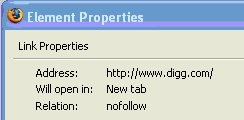One question that I hear fairly often is not, how to get links, but rather, “How can I tell if a link will be any good?”
Obtaining links from other sites has two main purposes. The first is “link juice” for the purpose of improving search engine rankings. The second is attracting traffic to your site. There are many instances where a link is totally useless for SEO but great for traffic, some that are great for SEO but useless for traffic, and some that are a combination of the two. This article focuses on how to tell if a link will benefit you in terms of SEO.
Search Engine Friendly
There are a number of factors to consider when deciding if a link has any SEO value. First and foremost, the most important factor is whether or not Google can even see the link. If Google can’t see and follow your link, then it will hold no value at all. Here are a few things you need to check out to see if Google can see what you’re putting out there.
Rel=nofollow
This tag, or attribute, is used extensively in blogs and wiki’s. It essentially tells the search engines that the site is not providing any endorsement for the link. Google will follow the link, but no Page Rank will be passed, and no recognition for the link will be given.
There are two ways to find out if a link is using this attribute. The first is to look at the source code. A link using this tag will be coded as follows:
<a href=”http://www.site.com” rel=”nofollow”>Anchor Text</a>
If you see the code “rel=”nofollow”” then Google will ignore this link. Unless there are the benefits in terms of traffic, don’t bother with this site.
If you have made the switch from Internet Explorer over to FireFox, there is another, and much easier way to check. Right click on the link and select “properties”. Firefox will display “Relation: nofollow” if the link uses the nofollow tag. (Internet Explorer does not display this information).
Robots Meta Tag
The robots meta tag can also be used to block search engines from following links. One main difference between the rel nofollow tag and the robots meta tag, is that the robots tag can only be used to block all links on a given page. Take a look at the source code of the page the link is on. In the “head” section, if you see a “robots” tag and “nofollow” is being used, then you know that your link will not have any value in terms of SEO.
Here is a basic example of what you may see in the source code:
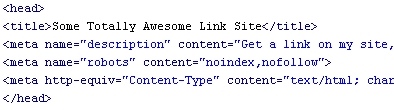
Some webmasters may choose to block a link using the robots.txt file. This file works in a similar fashion to the robots meta tag, in that they can completely block search engines from a given page. Take a look at the website’s robots.txt file. If the webmaster is using it to block the search engines from a particular page, or entire subfolder, and the link you want resides within those bounds, then Google will not give you any credit for the link.
The robots.txt file is always saved at the same location; the root of the site. To check this file, visit the top level domain followed by “/robots.txt”. If the file exists, you will be able to view it. (i.e.: http://www.site.com/robots.txt )
If when trying to access this file, a “page not found” error is returned, then there is no robots.txt, and you will know they are not using it to block any pages. If you do find the file, look for the following code:
User-agent: *
Disallow: /pagename.htmlOr
User-agent: *
Disallow: /subfolder
If you find that the site is blocking any pages or subfolders (indicated after “disallow:”) ensure that the page your link will reside on is not affected. To learn more about robots.txt, visit robotstxt.org http://www.robotstxt.org/
Tracking
Some sites will pass the link to your site through a tracking script. These scripts may use a number of different methods, but it is important to know, if the link to your site is not direct, chances are it will not be counted by Google.
Finding out if they use a tracking script is relatively simple. Hover your mouse over the link to your site. If you see anything other than your domain in the status bar of your browser (bottom left hand corner) then you know it is going through some kind of tracking.
If the site is using tracking, there is still a chance that the link may be passing some value to your site. If the tracking URL is using a 301 redirect to direct to your site, you can usually assume that the link will be counted by Google.
To check this, take the URL of the redirect and enter it into an HTTP Header Checker. If the result you see is a 301 or 302 redirect, and the “location” displays your website, chances are Google will count this link.
Frames
If the link is served up within a frame, Google will not likely see it. Google typically ignores the content within Frames (unless the webmaster has taken steps to ensure that Google can view it).
Value of Links
Once you have confirmed that Google will be able to view the link and attribute it to your site, it’s time to assess if the link is even worthwhile obtaining. Just because Google can see it, this does not automatically mean that your site will see any value from the link. Here are a few things to check out to determine if the link will have any value for you.
Indexed by Google
Is the linking page even in Google’s index? If the page itself is not indexed, it may be some time before you see any value from this link. A page that is not indexed could be an indication that the page is orphaned (no links pointing to it), blocked to Google, or simply that it is a new page.
If the page is not indexed, this is not necessarily a warning to avoid the link, just be aware, that the value will start off at zero. In time, that page may gain authority and provide a bit of “juice” back to your site.
Relevance
This is very important. If the linking site, or page, is not relevant to your site, the link will have significantly less value. While a page being relevant is good, an entire site being relevant is better.
Anchor Text
The anchor text of your link (the actual text that users click on) helps to establish the theme of the link. Having your target phrase in full or in part used within the link anchor text, will help you in terms of ranking for that phrase.
Google Page Rank
It is important to stress that the Google Page Rank of a given page is only a very loose indicator of that page’s strength. The Page Rank you see in the toolbar is not fully up to date, nor does it contain all the information you need to determine if a page is worthwhile.
Granted, just as a page with a PR of 9/10 is undoubtedly an asset, a page that has a low PR does not mean it is not valuable. Try to look at how many inbound links a given page has rather than the displayed PR. If you see a page that has a PR of 0, there is always the possibility that it may have a PR of 2 or 3 the next time around, so do not discount it strictly based on PR.
Also take a look at the PR and inbound link counts for the home page of the site. If you see very high numbers, you can probably assume that the page will offer notable value.
How Many Links On the Page
The fewer links (both internal and outbound combined) on any given page the more value you can expect to receive. At its simplest level, each page is given a vote, and that vote is divided up into the number of links on the page. If a page has 50 links, your site will get 1/50th of a vote. If the page has 10 links, you will get 1/10th. The fewer the links, the more power for you.
Pages that have literally hundreds of outbound links, will in most cases, provide you with very limited value. There are of course exceptions, but for the most part these pages should be avoided. Sometimes they are the result of SPAM of free-for-all pages, which could potentially do more harm than good.
Level Depth
How many clicks does it take to reach the page with your link on it from the home page of the site. Each of these clicks essentially represents a level. With every level you travel, the less value you will get from the link. If you have to travel many levels into the site to find your link, the value of this link may be compromised. (There are some exceptions to this rule, but generally this holds true. One example may be a site that has immense inbound links to an internal page, making that page actually more valuable than the home page). Scott – confusing, earlier you said that having less links are better and more valuable.
Age of Link
The longer your link is in place, the better. Links that have staying power tend to get more attention from Google, and ultimately play a larger role in your site’s incoming link value. Obtaining a link from a site, only to have it removed after a few months is a waste of time. Look to gain links that are long standing.
SPAM
The rule here is simple. If the page you are checking to you is full of SPAM, avoid it. A SPAM filled page will likely do more harm than good. SPAM can include hundreds of free-for-all links, hidden text, cloaking, or keyword stuffing. Stay away from these “bad neighborhoods”.
Summary
In short, a good page to have your link on is one that is highly relevant, with some noted Google Page Rank, indexed by Google, and with no blockages. There are exceptions to most of the points noted above, but these do cover the vast majority of cases.
Now that you have a better understanding of what to check for to ensure that your link can be viewed by Google, take a look at “Link Building – A Bakers Dozen” and “Building Links with Directory Submissions” to get an idea of some places to look for links.